
27 February 2025
Transform Your Podcast with Wondershare Filmora’s AI Audio to Video Feature
Podcasts have become one of the most popular forms of content creation, offering creators a platform to share their ideas, stories, and expertise. However, in today’s fast-paced digital landscape, audio content alone might not be enough to capture and retain audiences. Video content is rapidly growing in popularity, making it a powerful tool for podcasters looking to expand their reach. This is where Wondershare Filmora’s AI Audio to Video feature comes in, offering a simplified workflow that transforms your podcast audio into stunning videos with just a few clicks.
Why Podcasters Need Video Content
While traditional audio-based podcasts continue to thrive, the rise of social media and video platforms like YouTube, Instagram Reels, and TikTok has shifted audience preferences. Short-form videos, engaging visuals, and dynamic content formats have become the key to attracting and maintaining an audience. Podcasters who integrate video into their strategy can experience increased discoverability, higher engagement, and a broader audience reach.
Creating videos from scratch, however, can be time-consuming and costly. Many podcasters may feel overwhelmed by the need to hire videographers, actors, or designers to create compelling video content. Wondershare Filmora’s AI Audio to Video feature eliminates these barriers, making it easy to convert podcast audio into visually engaging content in minutes.
A Seamless and Cost-Effective Video Creation Process
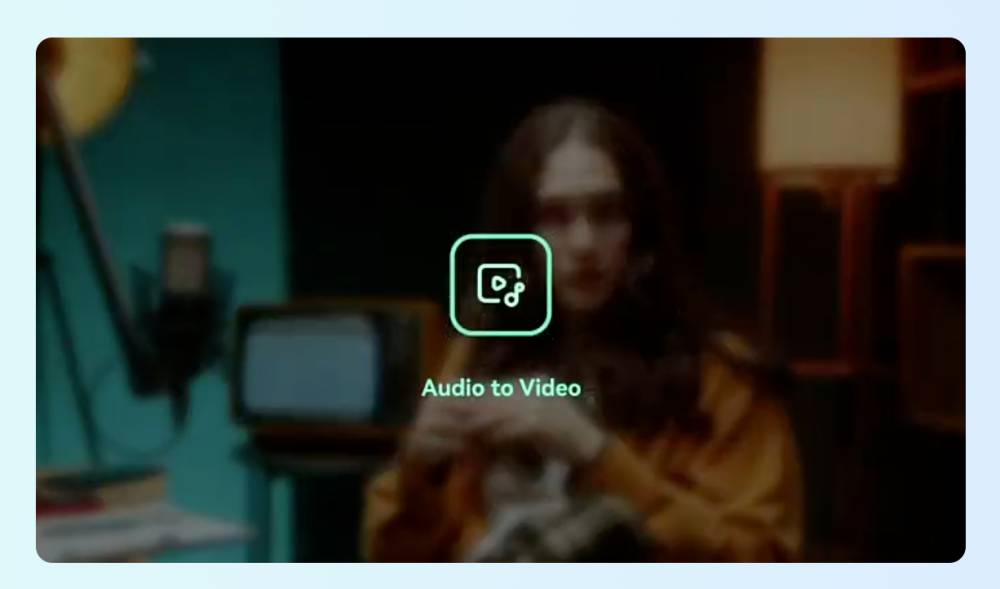
Say goodbye to the complexities of traditional video production. Wondershare Filmora’s AI-powered tool allows you to generate high-quality videos with minimal effort. Here’s how simple it is:
- Upload an Audio File – Start by uploading your podcast audio file directly into Filmora. The AI will analyze your content and identify the most compelling moments.
- Copy and Paste a YouTube Podcast URL – If your podcast is already on YouTube, you can simply paste the URL, and the AI will extract the audio for video creation.
- Customize Your Video – Filmora offers customization options that allow you to add subtitles, visuals, and branding elements to enhance the final product.
- Generate and Share – With a few clicks, your AI-generated video is ready to be shared across social media platforms.
Harnessing the Power of AI for Stunning Visuals
What sets Filmora’s AI Audio to Video feature apart is its intelligent video generation. Instead of relying on static images or generic animations, the AI dynamically matches engaging visuals with your podcast’s key moments. This ensures that the resulting video is not only informative but also visually appealing to your audience.
Additionally, Filmora’s AI can create a concise summary of your podcast, distilling the key takeaways into a short and impactful video. With AI-cloned voiceovers, your video content will maintain the same tone and style as your original recording, providing a seamless experience for your audience.
Expanding Your Podcast’s Reach with Video Content
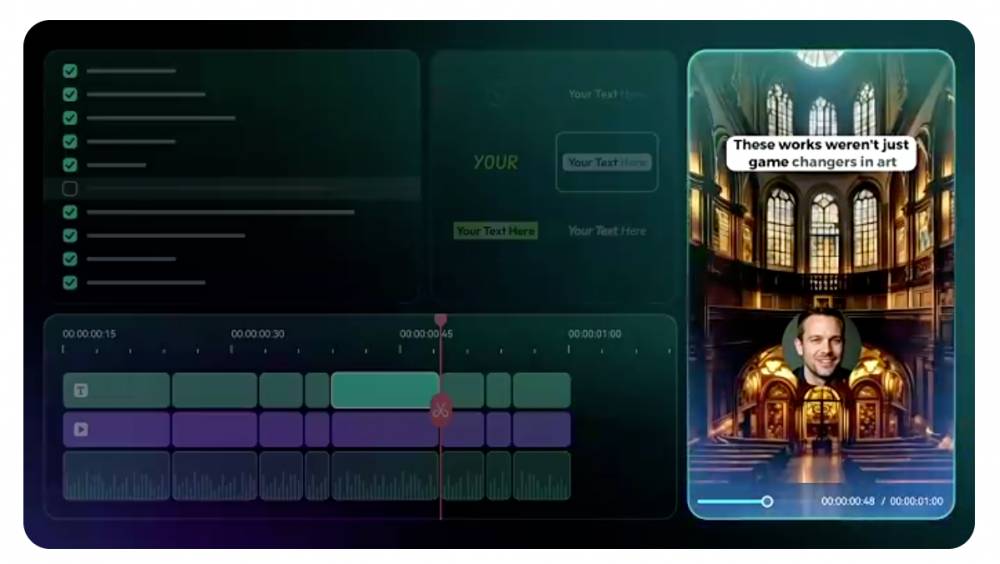
Using Filmora’s AI Audio to Video feature enables podcasters to reach new audiences by leveraging video-centric platforms. Here’s how:
- YouTube: Many people discover new podcasts through YouTube. By converting your audio into video, you can tap into a massive audience that prefers video-based content.
- Social Media Platforms: Share short clips of your podcast on Instagram Reels, TikTok, and Facebook to engage viewers and drive traffic to your full episodes.
- SEO Benefits: Video content ranks higher on search engines, helping increase the discoverability of your podcast.
- Enhanced Audience Engagement: Visual elements help retain viewer interest, making it more likely that they’ll engage with your content.
Save Time and Money with Automated Video Creation
Traditional video production can be costly, requiring equipment, talent, and editing expertise. Filmora’s AI-powered solution eliminates these costs while delivering professional-quality videos in record time. This allows podcasters to focus on content creation rather than spending hours on post-production.
Moreover, AI-driven automation ensures consistency across all your videos. Whether you’re releasing weekly episodes or promotional clips, Filmora’s AI Audio to Video feature guarantees a polished and cohesive visual identity for your brand.
Final Thoughts
If you’re a podcaster looking to elevate your content and reach a wider audience, Wondershare Filmora’s AI Audio to Video feature is the perfect tool for you. Its simplified workflow, AI-powered automation, and customization options make it easier than ever to create engaging video content without the hassle of traditional production.
Start leveraging the power of video today and transform the way you share your podcast with the world. With Filmora’s AI, your podcast can go beyond audio and captivate audiences across multiple platforms—effortlessly and cost-effectively.
Digital Content Specialist
Nick deCourville is a Digital Content Specialist dedicated to the Apple ecosystem. He believes that fixing something can be just as straightforward as breaking it, which fuels his exploration of iPhone and iOS settings. As the owner of an iPhone 15 Pro, Apple Watch SE, and MacBook Pro, Nick is constantly honing his expertise in Apple’s products. With a Master’s degree in English Literature and Composition from The University of Akron, he has a strong foundation in writing and communication.


































