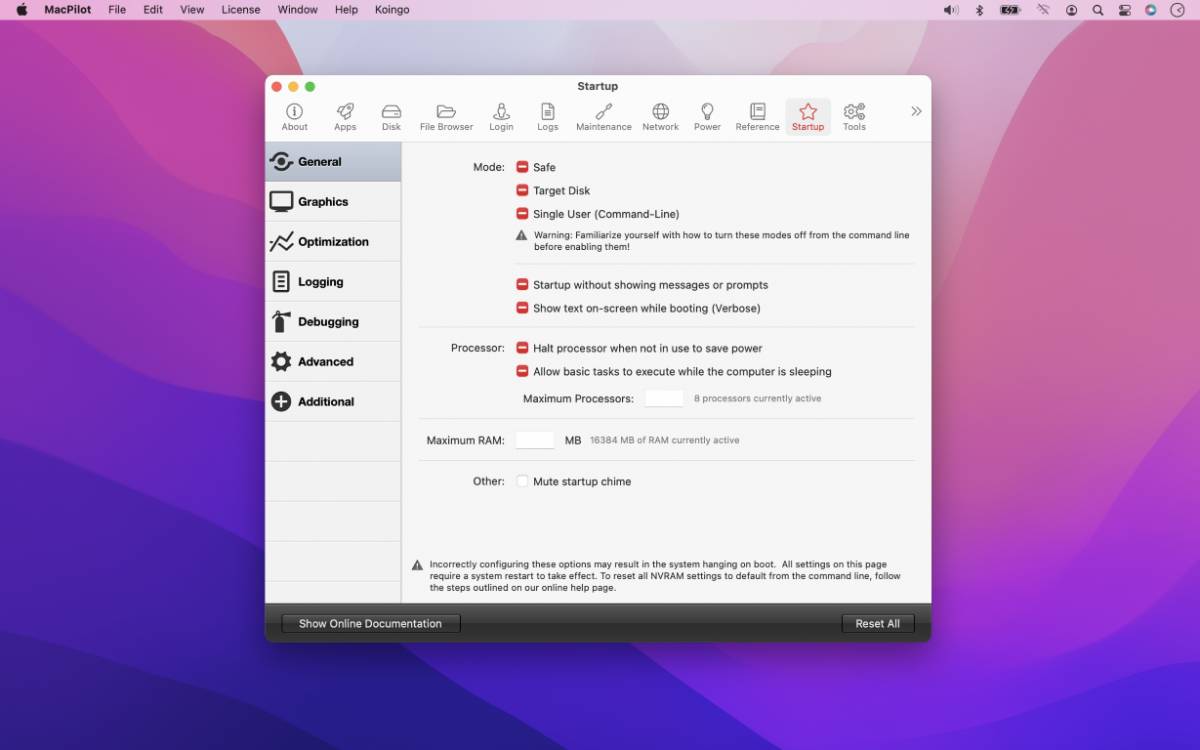
14 November 2024
MacPilot for Mac Review 2024: Do You Need It, Features, and Huge Discount
macOS is a well-made operating system that provides a convenient user experience right out of the box. Apple's engineers have put considerable thought into designing an intuitive interface that requires minimal learning. However, having the entire experience predetermined leaves less room for customization. So, if you want to make some changes to your macOS, it’s not always a smooth ride.
That’s where MacPilot comes in. This robust tool offers extensive customization options for macOS. If you want to learn more about it, join us for an in-depth review of MacPilot to see how it can unlock your Mac’s hidden potential.
What is MacPilot?
MacPilot is a versatile macOS tool designed for users who want to delve into the advanced settings and hidden features of their system. It provides access to over 1,200 tools and features, making it easy to perform advanced customizations, optimize performance, and access system maintenance options. All without the need for Terminal.

6 Key Features of MacPilot
1. Enhanced Productivity and Customization
For starters, users can set default event durations in Calendar, enable single-app mode in the Dock to minimize distractions and activate the “Quit Finder” option for enhanced control. Users can adjust the Launchpad layout, set the backspace key as a Safari navigation shortcut, and disable Time Machine prompts for smoother backups.
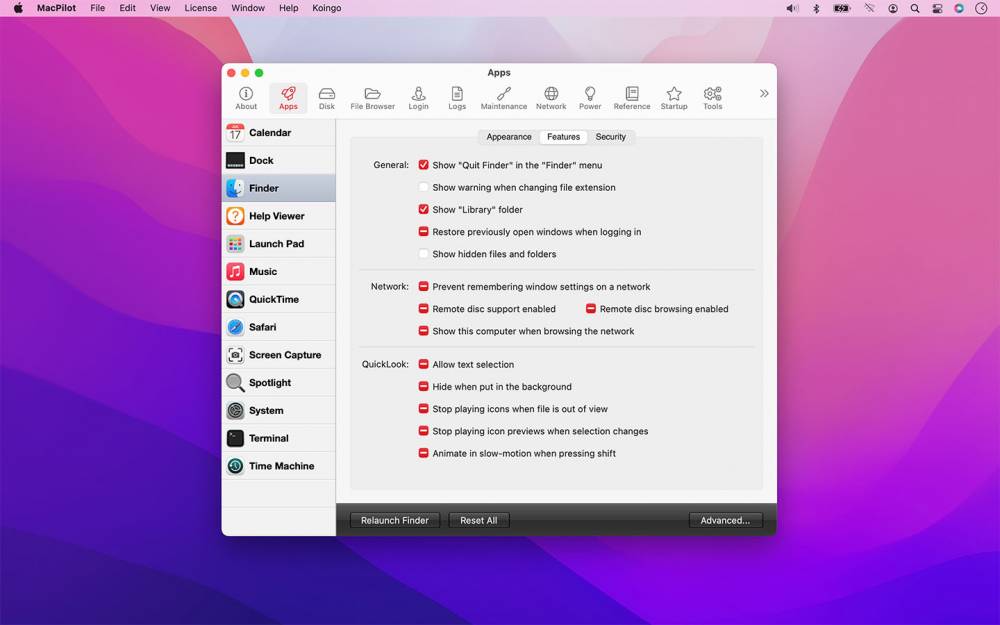
2. Comprehensive Disk Management
For disk management, MacPilot provides tools to maintain optimal storage health, including options to repair disk permissions and clear caches, which can improve system performance.
3. Advanced File Browser for Permissions Control
One important feature of MacPilot is its advanced file browser. It allows you to lock certain files by adjusting their permissions and managing Access Control Lists (ACLs). This can be especially useful if multiple users have access to your Mac.
4. Customizable Login Process
MacPilot allows you full control over the login process on your Mac. You can personalize the displayed image and choose which profiles appear. Also, you can enable or disable apps that start automatically and set default window states upon login.
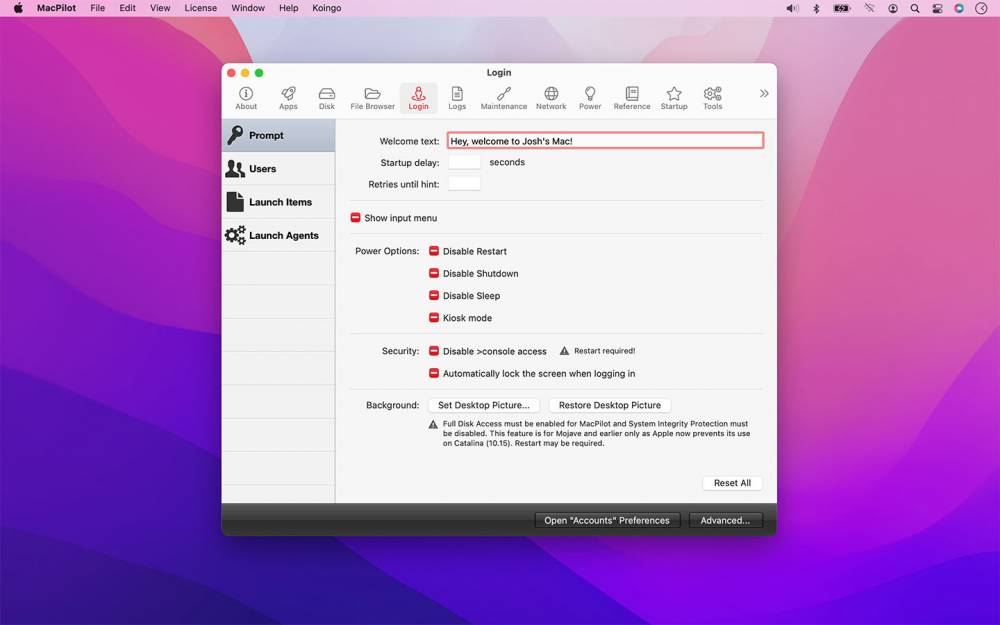
5. Power and Sleep Settings Management
For advanced control over your Mac’s power settings, MacPilot has you covered. It allows you to control sleep settings for disks, displays, or the entire system, set auto-power off, manage hibernation, and schedule wake and sleep times to align with your daily routines.
6. Network Optimization Tools
Network optimization options in MacPilot provide comprehensive control over network connections. For example, you can enable AirDrop on older Macs and use tools such as AirPort Utility and Wireless Diagnostics to troubleshoot connectivity issues.
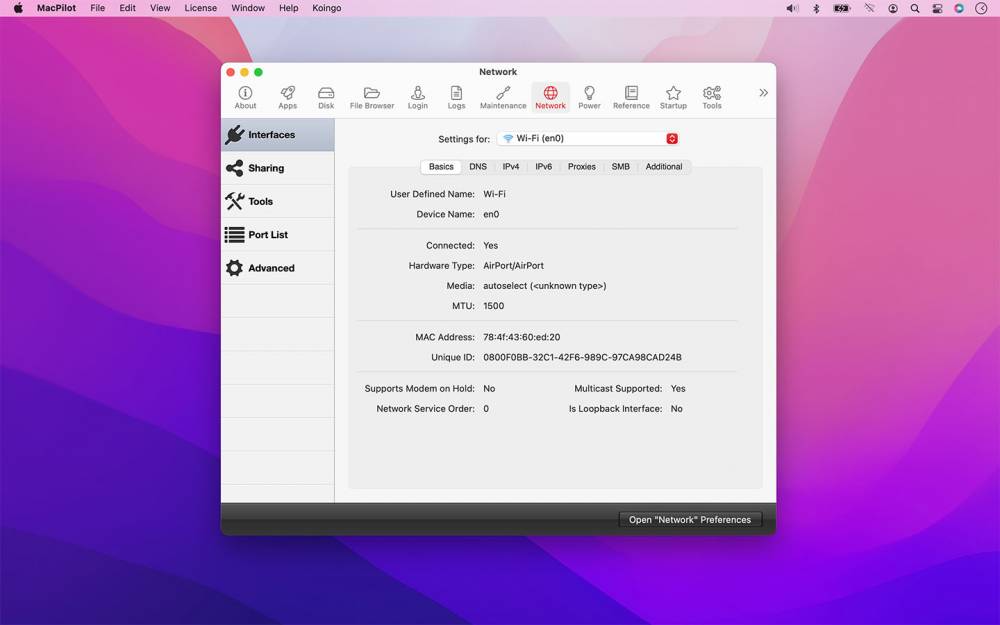
These are only the most important features of MacPilot. You can visit their website to learn about every single feature this tool has to offer.
Who is MacPilot for?
MacPilot offers an extensive range of tools that allow you to alter various aspects of macOS. However, you might ask—do I even need all of that?
The answer to this question depends on how you use your Mac and what you use it for. If you casually use your Mac to browse the internet, watch movies, and do light work and are satisfied with the default user experience, you may not need a tool like MacPilot.
However, if you’re more of a power user who wants to control every aspect of the operating system and you’re comfortable with exploring macOS’s under-the-hood settings, MacPilot is a great choice.
If you're somewhere in between, here’s a summary of MacPilot’s pros and cons to help you decide if this tool is right for you.
Get a Huge Discount on Bundle Hunt
If you want to try MacPilot, you’re in luck! Right now, it’s available for only $3 (down from the usual price of $29.95) on Bundle Hunt. And the best part is that you can include it in a bundle with other apps from their offering you might find interesting and save even more money!
Final Words
In conclusion, MacPilot is a powerful tool for anyone looking to get the most out of their Mac. If maintaining your Mac’s optimal performance is important to you, MacPilot’s advanced features can save significant time.
It’s worth mentioning that even though you don’t need to be a computer scientist to use it, MacPilot still has a learning curve. It’s best suited for those who either already know what they’re doing or want to learn more about customizing macOS.
Digital Content Specialist
Nick deCourville is a Digital Content Specialist dedicated to the Apple ecosystem. He believes that fixing something can be just as straightforward as breaking it, which fuels his exploration of iPhone and iOS settings. As the owner of an iPhone 15 Pro, Apple Watch SE, and MacBook Pro, Nick is constantly honing his expertise in Apple’s products. With a Master’s degree in English Literature and Composition from The University of Akron, he has a strong foundation in writing and communication.


































![EaseUS MobiMover Review [2021]: what is it and how good is it?](https://static.macupdate.com/app-gallery/84/d/easeus-mobimover-review-main-image.jpeg)