
05 March 2025
Filmora for Mac: A Beginner’s Guide to Choose the Video Editing Software!
Creating videos and sharing them on social media has emerged as a massive trend in the last few years. Between creating and sharing comes video editing, which is ultimately the magic behind why videos go viral in a few seconds. However, identifying suitable video editing software for Mac systems presents itself as a challenging task. Now guess what? You can also create them without requiring any past editing experience.
We eagerly introduce you to the powerful tool known as Wondershare Filmora for Mac! You will learn about picking ideal software solutions that will bring out your creative abilities. This article serves as your complete resource for video creation excellence.
Let's dive in!
|
Navigation Part 1: Which Factors Need to be Considered Before Choosing the Video Editing Software? Part 2: Edit Smarter, Not Harder with Filmora for Mac's AI Features! Part 3: Step-by-Step Guide for Using Filmora for Mac for Video Editing! Conclusion |
Which Factors Need to be Considered Before Choosing the Video Editing Software?
Several essential factors determine which video editing software will be best for your Mac operation. Understanding different elements will lead you toward selecting the best video editing software Mac that meets your particular needs and objectives.

What types of videos will you be creating?
You are a social media user who intends to make vlogs and short clips? Do you strive to create a short film that needs professional editing methods? The kind of videos you intend to create will directly influence which software you should select.
What is your desired video quality?
Users need to determine if they want to produce 1080p HD videos or 4K videos, as this decision determines suitable software options. Your selected resolution choice should be a deciding factor in software selection to guarantee it fully supports your resolution needs.
What level of editing complexity are you aiming for?
Your editing complexity stands as a crucial element that determines your choice of video editor. Do you want to do basic cuts and transitions or try advanced effects, color correction, and audio adjustments?
What is your budget?
Your last step should focus on deciding how much you are willing to spend on software features while determining whether free options will meet your requirements.
These critical factors will help you identify the most suitable video editing software for Mac.
Edit Smarter, Not Harder with Filmora for Mac's AI Features!
Filmora for Mac is here to revolutionize video editing operations specifically for Mac users. The program functions as a comprehensive video editing solution for Mac that fundamentally transforms video processing operations.

Video editing workflows in Filmora include the implementation of artificial intelligence technology that supports users in making exceptional videos. The Mac version of Filmora gives you editing power that requires less effort and more intelligence.
Some of the AI key features of Filmora:
AI Video Enhancer: Automatically improve video quality. Adjust color, brightness, and contrast. A single click produces professional video outcomes.
AI Video Translation: Quickly translate your videos. This feature allows users to easily insert subtitles in various languages.
Smart Scene Cut: Automatically detect and separate scenes to organize your footage. Find the perfect moments faster.
AI Portrait Cutout: Remove backgrounds in a flash. Isolate subjects. Add creative effects and create captivating visuals.
Filmora enables Mac users to perform challenging operations with ease. Users can create outstanding video content because of this program. AI software will take care of time-consuming tasks. User experience with the advanced video editing capabilities of Wondershare Filmora for Mac.
Step-by-Step Guide for Using Filmora for Mac for Video Editing!
Now you have well grasped about Filmora for Mac and its wonderful AI features. We think it is the right time to see how actually this video editing software for Mac works.
Check out the step-by-step guide:
- First, go to the official Wondershare website and download the program on your Mac. Launch Filmora and click on “New Project.”
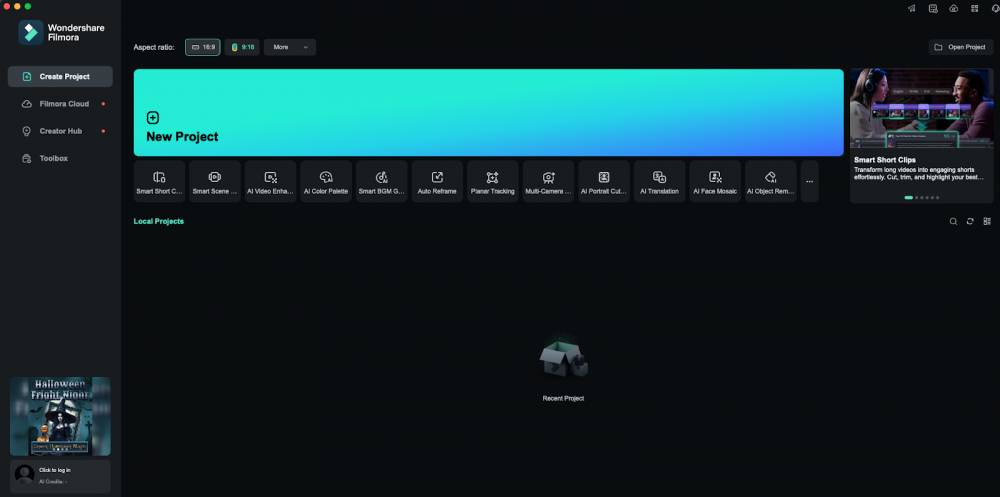
- To upload your video, click on the ‘Import’ button on the toolbar or drag and drop the video into the media library.
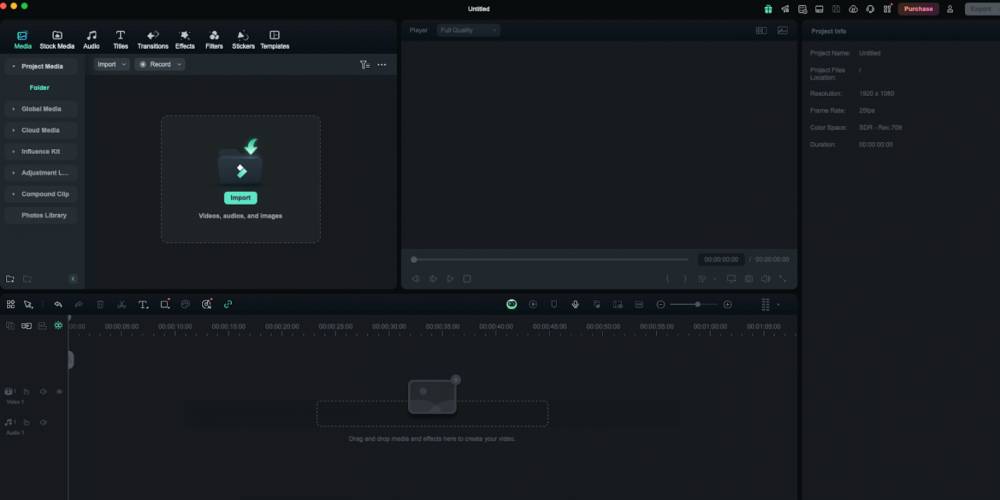
- To edit a video, you should drag it onto the timeline for the editing process.
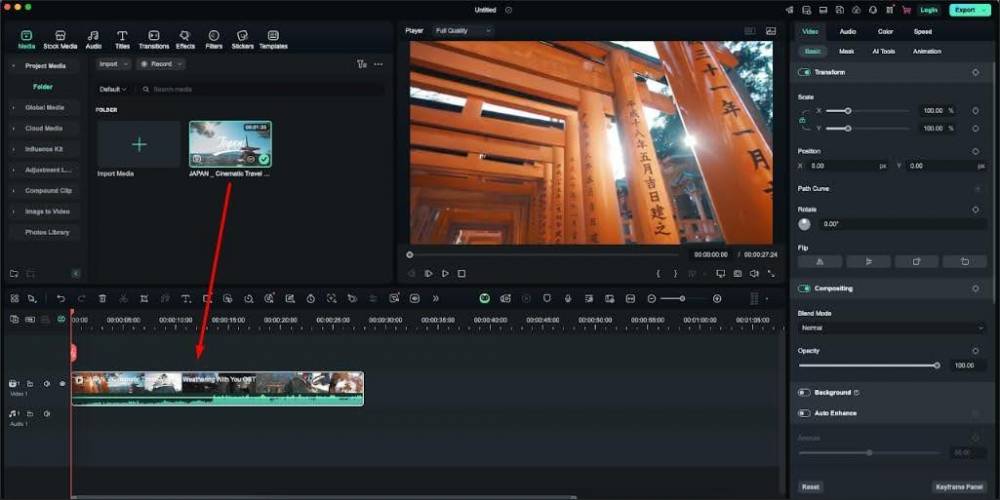
- Now if you are looking to enhance the voice, then go to the audio option in the top right corner and then go to Basic > AI voice enhancer. You will get voice clarity and voice beautification options when you toggle on it.
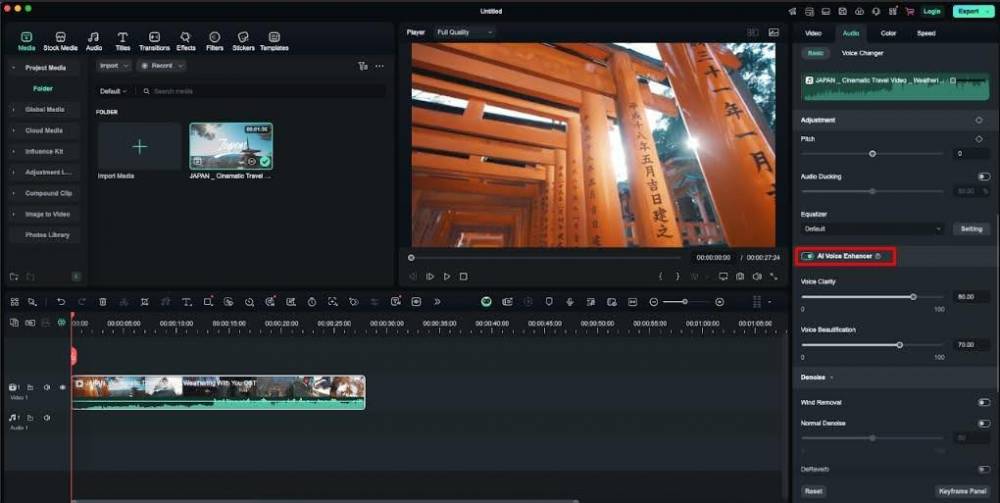
-
Click on Effects if you desire to add effects to your video. Select the one you like and drag it to the timeline.

-
Tap on the Filters option, choose your favorite among so many options available, and then drag and drop it to the timeline.

-
Well, to make your video more eye-catching, add animation to it. To do so, tap on video and then animation. Choose your favorite and double-click on it.

-
Now the editing work is done and it's time to export your final output. To do so, tap on the export button in the top right corner and it will ultimately save your project.
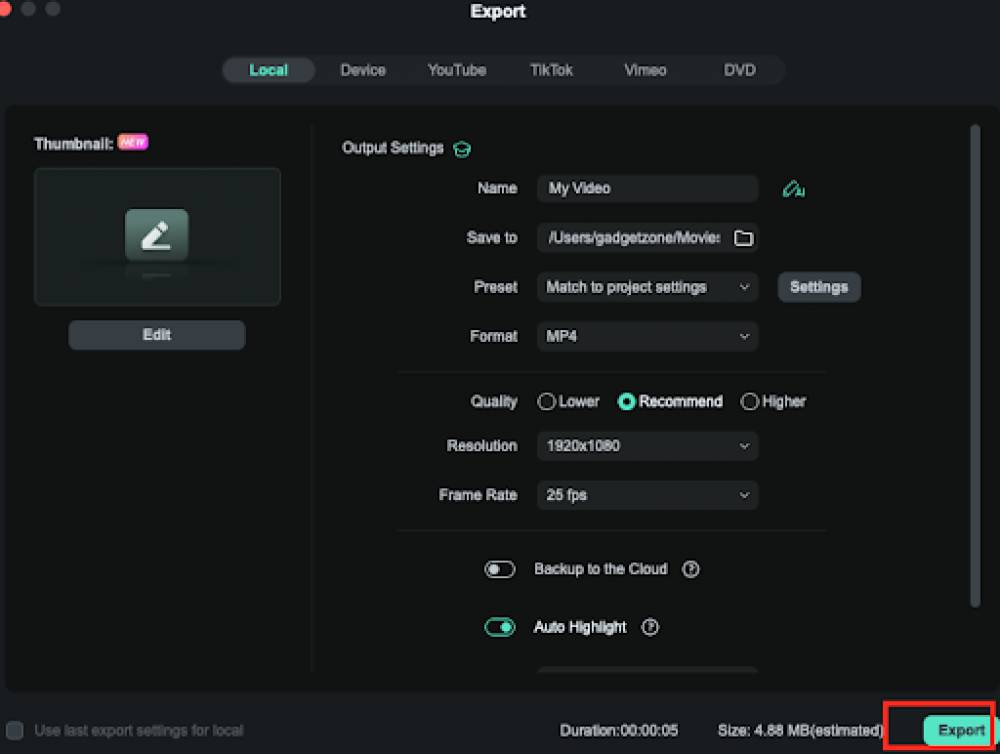
These are the easiest and most interesting steps for creating a spectacular video. To get started, go to their official website and download their software.
Conclusion
Filmora for Mac gives users the features and tools needed to make extraordinary video content. We have established the important criteria for choosing video editing software for Mac. Filmora functions as an exceptional solution that addresses every element of video editing requirements. The key determinants you should analyze are your production standards, along with your budget constraints and the level of editing complexity.
The application Filmora for Mac enables users to craft remarkable video content. Artificial intelligence provides you with essential power to elevate your projects. You can download Wondershare Filmora for Mac right now to access all its top features so you can start editing your videos.
Digital Content Specialist
Nick deCourville is a Digital Content Specialist dedicated to the Apple ecosystem. He believes that fixing something can be just as straightforward as breaking it, which fuels his exploration of iPhone and iOS settings. As the owner of an iPhone 15 Pro, Apple Watch SE, and MacBook Pro, Nick is constantly honing his expertise in Apple’s products. With a Master’s degree in English Literature and Composition from The University of Akron, he has a strong foundation in writing and communication.


































