
19 January 2023
Disk Doctor for Mac Review 2022: Features, Price, and Alternatives
Bottom Line
Disk Doctor is an affordable cleaning app for Mac that promises to rid your system of junk and unnecessary files you don’t need to be hanging onto in just a few clicks. It can remove gigabytes of data from your system — especially if it hasn’t had a good clean in a while — and it’s fast and easy to use. Disk Doctor can also clear unneeded application caches, logs, browser data, and downloads that not only take up storage space but can also slow down your system.
| Pros | Cons |
|---|---|
| Incredibly simple design that’s easy to use | Cannot remove unwanted apps |
| Fast performance | Some features are very limited |
| Very affordable | Lacks lots of tools that other cleaners offer |
| Can quickly free up lots of storage space |
Intro
Over time, our computers become filled with applications, downloads, large documents, and countless other files that all take up storage space. Some of these you’ll be saving on purpose — because you use and need them regularly — but lots of them probably aren’t necessary. And we don’t really think about them until our Macs become low on storage space, then we panic.
By that point, you could have tens of gigabytes of unnecessary and unwanted data clogging up your Mac. It would likely take you hours to remove all of that manually, and you will almost certainly miss hidden files that should be wiped. But with Disk Doctor, you can perform a full system clean in just a few minutes. It’s fast, simple, and effective at basic cleaning tasks.
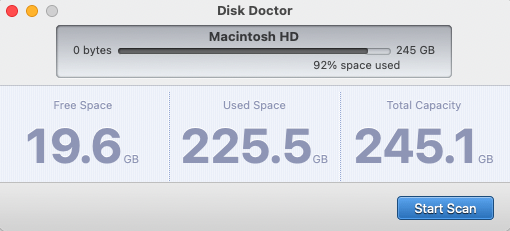
What makes Disk Doctor attractive is its affordable price tag, but should you buy it? I’ve been using the app for about a week to find out if it’s really worth it.
Features
User interface
System cleaning can be a daunting task, but not with Disk Doctor. The app is well designed to make everything super simple. You can quickly see how much storage space is being used up, how much can be freed, and how much you’ll have left after cleaning in just a glance. It also breaks down how much space different things — such as application caches, the trash can, downloads, and browser data — are using individually. Disk Doctor also highlights large files above 100MB.

System Scanning
Disk Doctor’s system scanning feature trawls through all the files stored on your system to identify what can be safely removed without breaking anything. The process typically takes just a few minutes, depending on your Mac’s storage drive (the larger the drive, the longer it will take). On an M1 MacBook Pro with 256GB of storage, my first scan took less than 30 seconds, but I do clean my Mac regularly.
After Disk Doctor has categorized how your data is being used, you can click the “Details” button next to each item to find out where the data lies. You can also toggle individual categories before performing a clean, so if you want Disk Doctor to leave your browser data or downloads folder alone, for instance, you can disable those items before proceeding.

Cleaning
Before beginning a clean, Disk Doctor will prompt you to perform a Time Machine backup. This ensures that if you accidentally delete any data you actually wanted, you can easily recover it again later. Once that’s done, you can click the “Clean” button to begin the removal of all the files you’ve chosen to clear. This process is fast, too. But again, it depends on how much data you’re deleting in one go.

Once cleaning is finished, Disk Doctor will tell you how much storage space has been cleared, and which data categories it was cleared from.
Other features
Sadly, that’s about it as far as Disk Doctor’s feature set goes. It’s really only designed for basic cleaning tasks, so if you need more than that, you’ll have to look elsewhere. Disk Doctor cannot remove unwanted apps like many other cleaners, and it doesn’t include other useful tools you’ll find elsewhere, such as the ability to clear your system memory (RAM), remove extensions, and more.
Another thing worth noting is that although Disk Doctor can remove mail attachments, it only works with Apple’s built-in Mail app on Mac. So, if you use anything else — such as Outlook, Spark, or Newton — you’re out of luck. Disk Doctor can remove data from third-party browsers, however.

Pricing
If you don’t mind those limitations and it’s only basic cleaning you need, Disk Doctor may be worth a look for its price tag alone. At just $2.99 from the Mac App Store, it’s a real bargain — and a lot more affordable than most other cleaning apps for macOS.
Summary
If you’re a novice Mac user and all you want to do is give your system a quick clean to free up space, Disk Doctor may be all you need. It’s really easy to use, can remove plenty of unnecessary data in no time at all, and is incredibly affordable. However, if you’re looking for a deeper clean and more advanced cleaning features, you’ll need to consider another app, such as MacKeeper.
Alternatives
Content Manager for the MacUpdate blog
Ruslana is a passionate Mac admirer and tech writer with 5+ years of experience in Mac support.


































