Best Apps Uninstaller for Mac in 2022
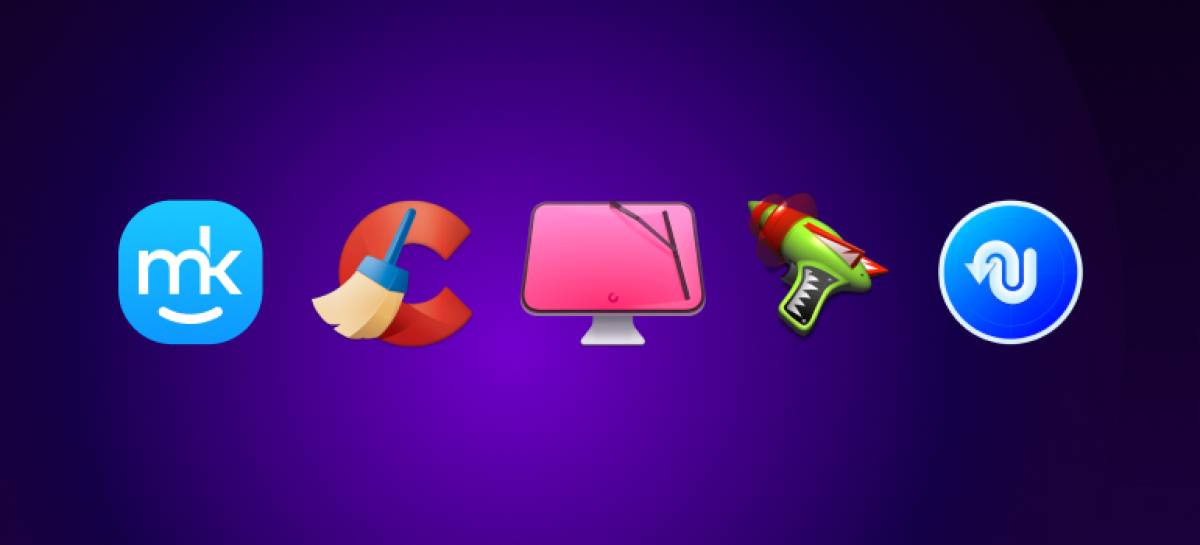
Best Remover Apps for Mac
Removing unwanted software from your Mac doesn't have to be difficult. In fact, it's often one of the simplest ways to free up precious storage space and system resources. But there is a right way and a wrong way to uninstall Mac apps you no longer need. How to uninstall apps on Mac? Read on to find out.
While many Mac users will simply drag their unwanted apps to the trash can, this method commonly leaves behind related files that you don't need to keep — which continue to take up space on your machine. Instead, it's much better to use a dedicated app remover.
There are a rather selection of app cleaners and uninstallers for Mac, and some are better than others. To help you choose the right one, we've tested out five of the most popular solutions to find out which ones are worth your time and cash.
What to look for in the best Mac uninstaller software
When you're shopping for a Mac uninstaller, it's important to think about what it is you want from the app. Is it just a software cleaner that you need? Or could you also benefit from additional system optimization and security features, like a RAM cleaner or antivirus?
Choosing the right software can be hugely beneficial, especially if you're using an older Mac — or you're a power user — and you have built up a rather large collection of unwanted software, files, and other system junk over the years. Here are some things to look for:
- The right features. If all you need is an app uninstaller, there's no need to pay for more advanced software that offers a bunch of tools you'll never use. But if your Mac could benefit from other features, look for an uninstaller that does more than just remove apps.
- A good user experience. Pick an application that looks appealing and meets your needs when it comes to usability. You may want to avoid more advanced software if you're a novice Mac user, for instance. And no-one really wants to look at an ugly app.
- The right price. Because there are a rather wide range of app removers and system optimization tools for Mac, there are also many different prices to consider. Look for an app that suits your budget, and try to avoid paying extra for features you won't use.

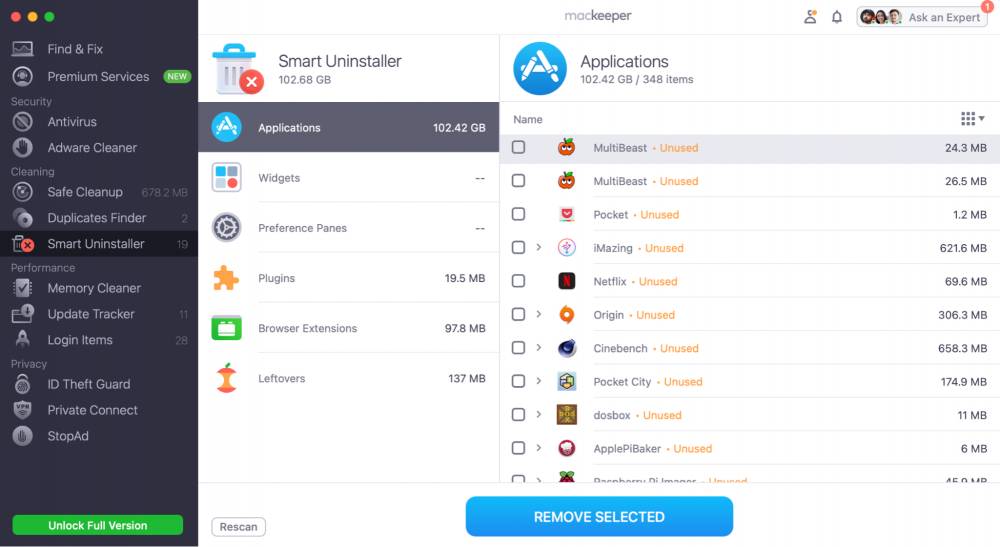
MacKeeper is an app that's notarized by Apple, certified by AV-TEST, and rated "excellent" by users on Trustpilot. It does an excellent job of removing software from your Mac without leaving behind any unnecessary files that you no longer need to keep. MacKeeper can also quickly and safely remove widgets, plugins, browser extensions, and more.
It ships with a bunch of other handy tools that will help speed up and secure your Mac. Its Memory Cleaner clears unneeded data from your Mac's RAM to improve speed and responsiveness when it gets bogged down, and there are a number of tools — including its excellent Safe Cleanup and Duplicates Finder features — that will help you locate and delete files, downloads, and other data you don't need to free up storage space.
MacKeeper also includes antivirus monitoring, a VPN, and an ad blocker to bolster your online security. And yet despite its extensive feature set, it has a clean and simple to understand user interface that makes navigating and using all of its functions incredibly simple. MacKeeper is free to download, and you can use a number of its features, including its app remover, free for one month. Prices then start at just $10.95 per month.

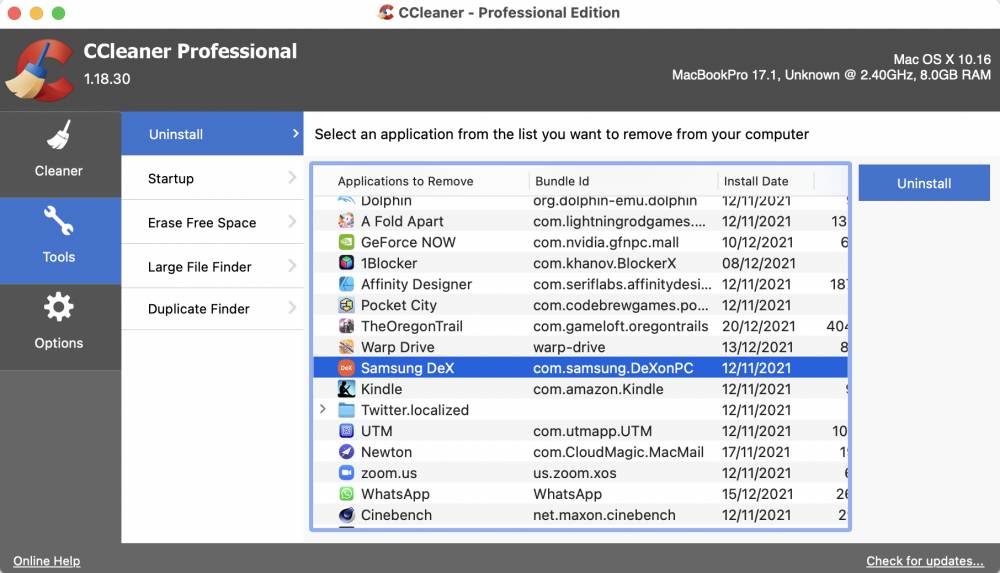
If you're looking for something a little more advanced than Advanced Uninstall Manager, there's CCleaner. It misses out on real-time antivirus monitoring and a VPN, but it does do a terrific job of removing unwanted apps, files, login items, and more. It also helps keep all your apps up to date, so you don't have to worry about using old, insecure software.
CCleaner isn't exactly the prettiest app we've tested for removing Mac software, but it is nicer to look at than AppZapper — and it does more. It's also rated "great" by users on Trustpilot, and it's affordable at $29.95, with no subscription required.

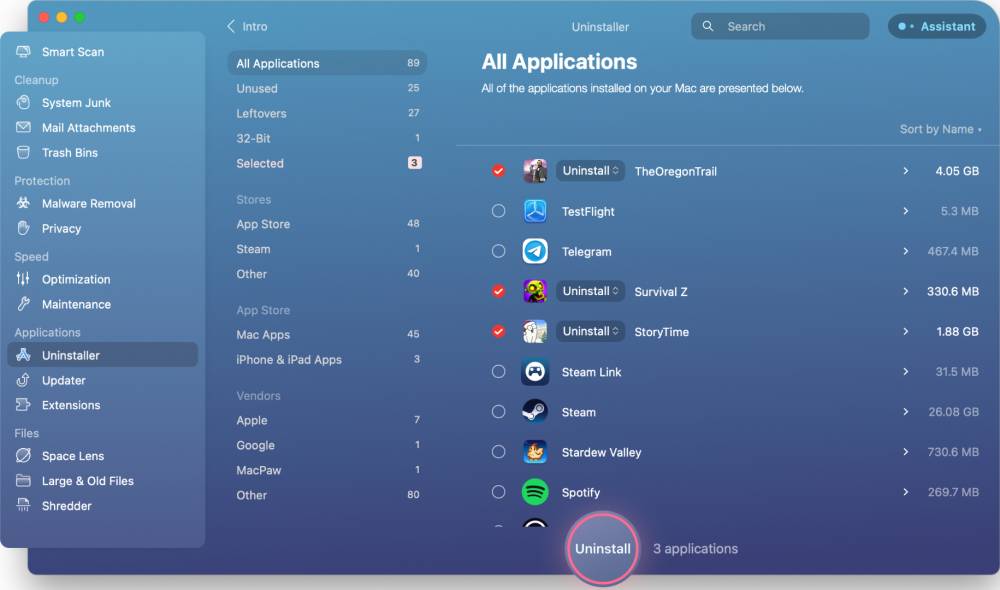
CleanMyMac X feels very similar to MacKeeper and offers a comparable feature set. It's great for removing unwanted apps, downloads, system junk, and other data you no longer need to free up space. It can also help you locate and safely delete large and old files, and it has its own RAM cleaner that speeds up your Mac when it's running slow.
CleanMyMac X offers its own real-time malware protection, too, and when malicious software does fall through the cracks and make its way onto your machine, the app helps you remove it quickly and safely. Unlike MacKeeper, however, CleanMyMac X does not include a VPN for hiding your browsing habits while you're online.
One reason you might want to consider CleanMyMac X if you're looking for an all-in-one optimization solution — other than its nicely designed interface — is its price. Although you can't pay monthly like you can with MacKeeper, an annual license is just $34.95

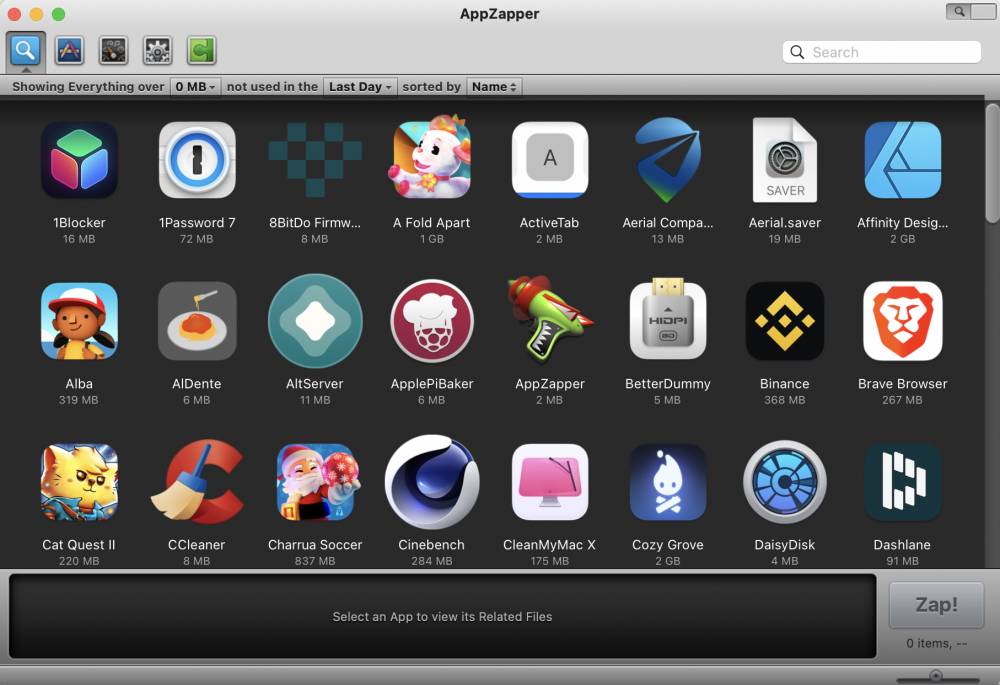
AppZapper is one of the oldest apps on this list and has been an essential tool for many Mac users for a number of years now. Sadly, its age shows through in its user interface, which hasn't been refreshed in some time and still looks like it was designed for much older versions of macOS. Nevertheless, AppZapper does do its job.
Unlike MacKeeper and CleanMyMac X, AppZapper focuses solely on removing unwanted software from your system. It makes the process simple — you can just drag apps into it and it will automatically remove associated support files you don't need — and it's quick. AppZapper can also delete multiple apps in one go, which is great for big cleanups.
Although it's difficult to recommend AppZapper given its rather unsightly interface, it may be worth a look if all you need is a software uninstaller for your Mac. It's also affordable, with a single license priced at $19.95, and no subscription necessary.

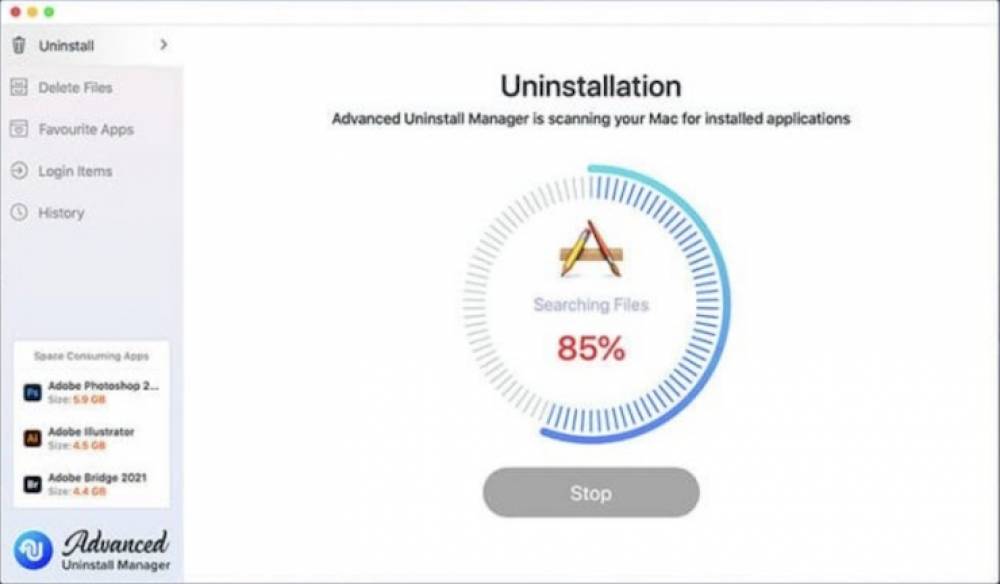
Advanced Uninstall Manager somewhat bridges the features gap between AppZapper and the other apps we've mentioned. It does more than just uninstall software, but it's still rather lightweight in terms of its capabilities — and that's not necessarily a bad thing.
Advanced Uninstall Manager will scan your system to detect everything you have installed, then makes it easy to remove the things you no longer need, including any associated files. It can also detect all the apps that open at startup and helps you disable them, which is great if your Mac has become slow to boot up. It removes unwanted files, too.
What's great about Advanced Uninstall Manager, other than the fact that its design is significantly more modern than that of AppZapper, is its price. You can get it from the Mac App Store for just $4.99, with no subscription required
Summary
If all you really need is a simple app remover for Mac, we would recommend checking out Advanced Uninstall Manager or CCleaner. They're both affordable, relatively lightweight and basic, and pretty easy to navigate.
If you have a more flexible budget and you could benefit from other system optimization tools, you will get much more out of MacKeeper and CleanMyMac X. Both are great for speeding up your Mac by clearing them of system junk and other unnecessary files, while MacKeeper also does a terrific job of bolstering your system security.
*This review is based on a subjective assessment

























![Best AI Detector Tools [5 Powerful Solutions]](https://static.macupdate.com/app-gallery/215/d/phpuzudv2-main-image.jpg)







![7 Best Microsoft Publisher Equivalents for Mac [Free and Paid Alternatives]](https://static.macupdate.com/app-gallery/89/d/microsoft-publisher-alternatives-mac-main-image.jpeg)
![What is the Mac Equivalent of Paint [Free and Paid Alternatives]](https://static.macupdate.com/app-gallery/86/d/mac-equivalent-of-paint-main-image.jpeg)