10 Best Mac VPN Software for Mac Owners in 2022

Best Mac VPN Services
Intro
If you’re concerned about your privacy when using your Mac online, a virtual private network (VPN) service could be the solution. With a VPN, you can hide your IP address and therefore your location with just a few clicks. To anyone looking on from the outside, you appear to be somewhere else in the world, and no one will be able to link your IP address back to you.
Before the world was hit by a global pandemic, VPN use was growing. But when lockdowns really took hold, it exploded. With more people working from home, demand for VPNs went through the roof, increasing by up to 41% at certain points. And the key motivation for many VPN users has been privacy — particularly when using public Wi-Fi.
Not only are VPNs great for your privacy, they can help you get around geo-blocking. For example, if you’re based in the US, you could use a VPN for your Mac to watch UK Netflix content. That’s because VPNs can trick websites and online apps into thinking you’re in a different country.
When it comes to choosing a VPN service, though, you’re spoilt for choice. There are tons of different VPNs for Mac. To help you find the right VPN service for you, we’ve compiled 10 best ones available right now.
What makes a good VPN app for Mac?
There are a few things to look out for when trying to find a VPN solution for your Mac:
- Reliable speeds: How you choose a VPN for your Mac depends a lot on how you’re going to use it. If you just want to be anonymous and hide your location, you don’t need the fastest speeds possible. But if you want to download a lot of files or use P2P file sharing, the faster speeds you can get, the better.
- A kill switch: For many users, a kill switch feature is a good idea. It will cut off your Mac’s internet connection if the VPN fails for any reason. That stops your real IP address from becoming visible to any external parties.
- Number of locations: Pretty much all VPNs offer connections to major European nations and countries like the USA and Canada. But if you want connections in Africa, Asia and other areas of the world, you need to make sure your chosen VPN actually has servers there.
- Affordable pricing: Nearly all the VPNs we tried make you take up a subscription. And you can’t even try them out without signing up. Instead, you have to hand over money, then cancel the auto-renewal and then request a refund. You still get your money back, but it’s a hassle we could do without. If you can find a VPN with a proper free trial, that’s a definite bonus.

The NordVPN app for Mac makes things easy, coming with a few preset VPN connections optimized for certain types of tasks – Downloads, Speed and Browsing. These presets choose the location for you, but if you dig into the settings, you can also specify particular countries. With price starting from $11.99 per month, NordVPN offers more than 5,000 servers, and you can connect up to six devices at once.
In our tests, NordVPN connected at an average of 91% of our full broadband speed. It wasn’t always the fastest Mac VPN in every location, but it was the fastest overall and the most consistent.
You get four VPN protocols to choose from: NordLynx, IKEv2, OpenVPN (UDP) and OpenVPN (TCP). Plus useful features like a kill switch, which disconnects your internet if the VPN fails for any reason. That helps to keep your real IP address under wraps. And if you’re worried about your anonymity, you’ll be glad to hear that PricewaterhouseCoopers AG audited NordVPN twice and confirmed it to be fully compliant with its no-logging policies.
NordVPN also comes with security features that you don’t generally see in VPN software. Among them is CyberSec, which, when enabled, blocks access to harmful websites. Another useful feature is Dark Web Monitor, which notifies you if your email address is found in leaked lists on the dark web. And a newer feature is Statistics, which lets you see how much time you’ve spent connected to NordVPN’s servers.
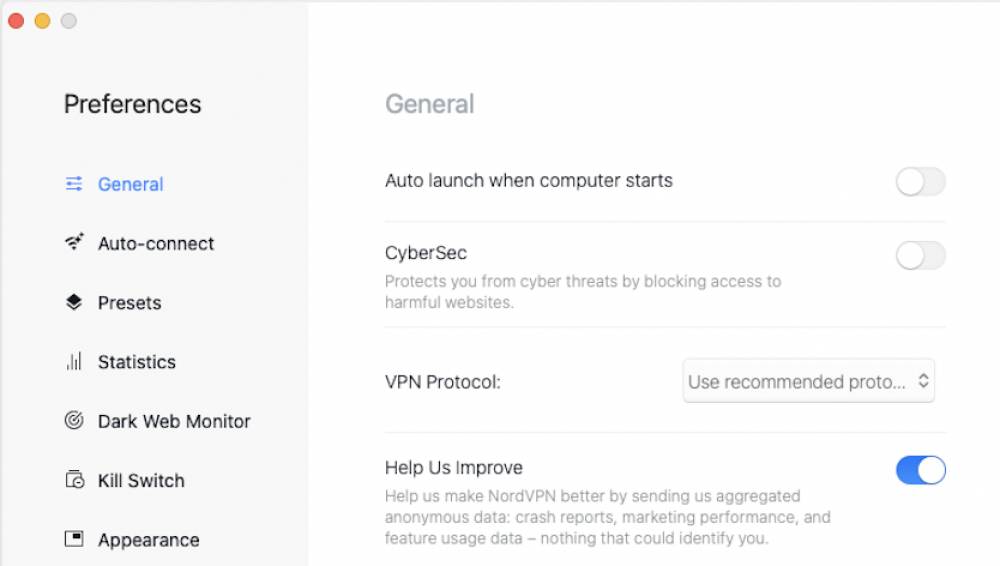

MacKeeper is a little different from the other VPNs apps on our list. It’s not a dedicated VPN per se, but an all-in-one privacy, security and performance toolkit with an integrated VPN tacked on for good measure. Handy if you want to both protect and enhance your Mac browsing experience.
Where the VPN is concerned, there’s a lot to like. MacKeeper offers 296 server locations in 50 countries, including multiple locations in South America and one in Africa. This is less than some of the other VPNs in this list, but it’s not bad considering it’s part of a multipurpose tool.
MacKeeper’s VPN is easy to use and connects relatively quickly, but its download speeds during our tests were low, only reaching an average of 32% of full speed. In our case, that’s still around 69Mbps, so it’s fine for everyday browsing and light video streaming, but we wouldn’t recommend using this VPN for big downloads. And despite its impressive range of additional features, you won’t find VPN-specific extras, such as split tunneling or a kill switch.
While MacKeeper includes a VPN for Mac, it’s also great if you want an all-in-one security and optimization solution with added privacy features. As well as antivirus, a duplicate finder and a memory cleaner, it offers ad blocking, ID protection, an update tracker and much more. The fact it’s got a decent VPN client at no extra cost is impressive. The price from $10.95 a month.

Founded in Romania, CyberGhost has quickly become a popular VPN solution for PC and Mac users alike. Offering seven simultaneous connections to 7,900 servers in 91 countries, it delivered medium to high speeds across all the servers we tested.
Indeed, it’s a capable VPN solution with plenty to like about it. It offers split tunneling and multihop features, and it boasts a strong privacy policy. CyberGhost also includes a content-blocking feature, which blocks DNS domains linked to ads, trackers and malware. It only works with the Wireguard protocol, but it’s useful to have all the same. And speaking of protocols, it also supports IKEv2.
Unfortunately, CyberGhost has not been independently audited since 2012, and there are some question marks over its owners. But it does have a zero-log policy, so you should remain anonymous.
One huge plus point is the free trial. Unlike most of the other apps we tested, CyberGhost doesn’t require you to hand over credit card details before you try it out. So you can test it properly before making a decision about whether to buy it or not. Price starts from $12.99 per month.
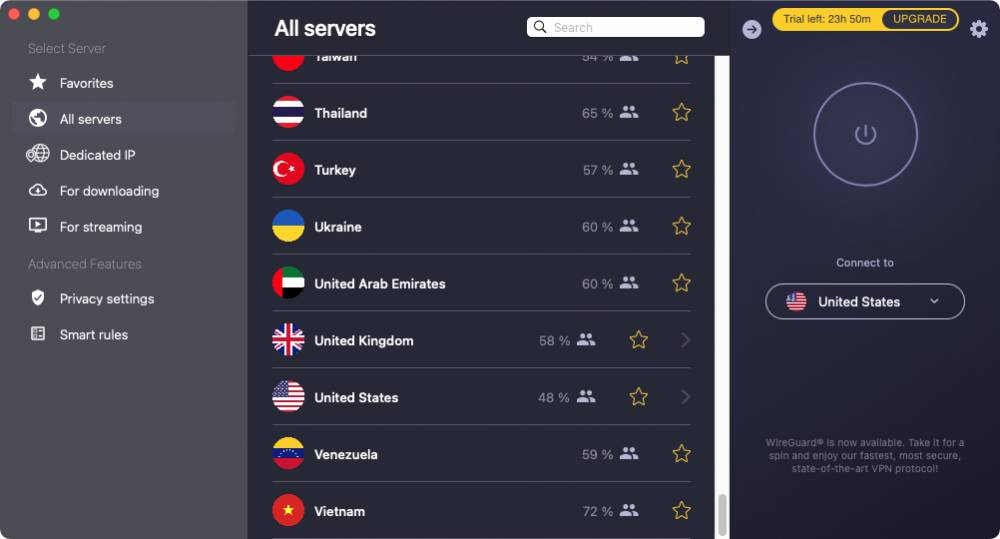

Founded in 2018 and with millions of users worldwide, Surfshark has come a long way in a short space of time. With a rich list of features, healthy download speeds, and a huge variety of servers and locations, this is a great VPN for Mac users.
Easy to use, simple to navigate and quick to connect, it’s ideal for first-time users. As well as being able to quickly connect to the nearest country or the fastest server, you can connect to static IP servers and multi-hop servers.
Surfshark supports two protocols: IKEv2 and Wireguard. It also includes CleanWeb, an ad blocker and tracker blocker. Plus it has essential features like a kill switch. And it offers Rotating IP, which keeps your VPN location the same while rotating your IP address.
In terms of audits, Surfshark has been assessed by Germany-based Cure53, and it passed with flying colors. It doesn’t log user activity, so you can rest assured your privacy is protected at all times.
When tested, Surfshark performed admirably, with some servers giving us around 99% of our full internet speed. Other locations, however, such as South Africa were notably slower, giving us as little as 15%. Mostly, though, Surfshark offers good speeds, which are more than enough for most needs.
Best of all, Surfshark doesn’t have any limits on devices or simultaneous connections. So you can connect your Mac, as well mobile devices, PCs and smart devices like Amazon’s Fire TV Sticks.
For a couple of extra dollars a month (price starts from $12.95 per month), you can add Surfshark One, which gives you antivirus, ID monitoring and safe browsing.

Connecting you with a single click, ExpressVPN is a great-looking, easy-to-use VPN with a standard feature set and a solid spread of servers. You can use it across a variety of devices and its interface is clean and simple to navigate. It’s worth noting, though, that ExpressVPN was acquired by Kape Technologies in 2021, the same company that owns Private Internet Access and CyberGhost.
It also offers the most VPN protocols – five in total. As well as IKEv2 and both versions of OpenVPN, it supports Lightway (UDP and TCP). And it has familiar features such as a kill switch, a browser extension, and a Threat Manager that blocks third-party trackers.
ExpressVPN performed well in our tests. Its servers weren’t the fastest in any of the locations, but they were consistently high across the board. That’s not something we can say about some of the other VPNs here. Overall, ExpressVPN averaged around 74% of our top speed, with a few bad results dragging down what was otherwise a good set of scores.
Your privacy is assured too, thanks to zero-logging policies, confirmed by a PricewaterhouseCoopers audit. Plus you get the usual 256-bit AES encryption.
All in all, a pretty good Mac VPN, with no limit on the number of devices you can have attached to your account, and up to five devices connected at once. There’s no free trial, but you can request a refund within 30 days of use. Its price from $12.95 per month.

Feature-packed and with a good-sized network, Private Internet Access (PIA) is a worthy addition to this list – and one that’s terrific value for money. More than 35,000 servers spread across 84 countries gives it a solid presence, and the fact that you can connect up to 10 devices at a time is a welcome surprise (the price starts at $11.99 per month).
Speed-wise, it did okay in some of the locations we tried. But when we connected to a more distant country, we saw our connection speed sink to an average of 5%. More than anything, the connection speed was inconsistent from server to server. In location we got a 92% download speed but only a 65% upload speed.
As well as a kill switch feature, PIA offers PIA Mace, a domain-blocker for ads, trackers and malware. It also supports dedicated IPs, split tunneling and multi-hop servers.
Although there was some talk about an independent audit, to date that still hasn’t happened. It does claim not to log user activity, though. And you can choose between 128-bit and 256-bit AES encryption. Open VPN (UDP and TCP) and Wireguard are supported.

In our tests, VyprVPN returned some excellent results. Like all the VPNs in this test, it performed well in locations close to us, but it also did well in countries further afield. When connected to the Ukraine, it hit an average of 94% of our full download speed and 93% of our upload speed — one of the highest speeds in this test group. It wasn’t the fastest in every location, but it’s certainly good enough for movies and file sharing.
It’s a pretty straightforward VPN solution, with all the essentials, like a kill switch feature and startup on launch. You can also manage VPN access on a per-app basis. And VyprVPN has its own zero-logging VyprDNS feature to further protect you. It also prides itself on its ability to unblock geo-restricted content with ease, although it can have problems accessing US Amazon Prime content.
VyprVPN supports a few different protocols: IKEv2, Wireguard, OpenVPN and Chameleon, designed for anti-censorship. It’s been independently audited by Leviathan Security, ensuring its no-logging credentials are legit. And, of course, it uses encryption, so your activity is always your business.
There’s no free trial, but VyprVPN offers your money back within 30 days. Its price starts from $15 per month.

Founded in 2006, PureVPN is one of the older VPNs on the market. This longevity should give you confidence that you’re dealing with a reputable company. But if you need further convincing, look no further than PureVPN’s commitment to transparency. It changed its privacy policy in 2018 to embrace no-data-logging, and has subsequently been audited twice by KPMG to confirm this status.
By default, PureVPN offers all the basic features you might need from a VPN. That includes a kill switch, P2P servers and the ability to save locations as favorites. PureVPN offers you a recommended location, but you can also sort locations by name or popularity. Unfortunately, there’s no way to filter out servers that don’t allow P2P or to sort servers by speed.
In the settings, you can switch between IPSec and IKEv2 protocols. And you can change things like startup behavior and auto-connect after waking your Mac from sleep. It’s not exactly feature packed, but the interface is clean and easy to use. Dedicated IP and port forwarding are also available as optional extras.
Speed-wise, PureVPN performed well in our test, hitting around 84% of our full bandwidth. It also achieved the highest speed for South Africa, delivering around 125Mbps when the other apps here only got up to about 25-30Mbps.
You can try PureVPN for seven days at a cost of $0.99 or take advantage of the 30-day money-back guarantee. 1-month plan price at $10.95.
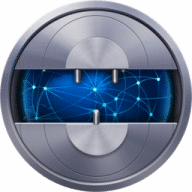
Independently owned and operated, and with servers in 18 countries and counting, NetShade is one of the cheapest VPNs here. You can get a three-year subscription for just $149, which works out at around $4 a month. You also try it for free without having to hand over any payment details.
However, NetShade offers far fewer servers than competing VPN software. Over those 15 countries, there are just 22 servers. The vast majority of these are in Europe, with a couple in the US and one in Canada. In the locations close to us, we saw consistently good speeds, but when we connected to a server on the other side of the world, our broadband speed dropped while still remaining good enough for everyday use.
Its latest version, NetShade 8, is a ground-up rewrite of the app with valuable features including a kill switch. That’s a good feature to have in such an affordable solution. It also has some extra features like access, speed and ping tests. And it supports VPN, SOCK and HTTP proxy connection modes.
It’s not clear, though, NetShade has been independently audited. But it does have a no-logging policy, and it’s dedicated to complete transparency about how it operates. Its price start from $19 per 90 days.

It might not have a long list of features or the large networks of its competitors, but TunnelBear stands apart as one of the most beginner-friendly VPNs around.
With its transparent privacy and no-logging policy, you know exactly where you stand when it comes to your data. It even has its software independently audited, committing to full public audits every year. As with SurfShark, these audits are completed by Cure53.
TunnelBear is cheaper than many other Mac VPNs, but it’s more limited. For a start, it only covers 49 countries, and it offers fewer options for particular cities with price starting from $9.99 per month. It does have a kill switch feature, though, called VigilantBear. What you won’t find are options to change the VPN protocol. There is a free version too, but it only gives you 500MB of data a month, so it’s more like a very limited trial.
TunnelBear also has a feature called GhostBear, which attempts to disguise encrypted data as regular traffic.
Depending on location, we found TunnelBear’s speed varied quite a bit. Connecting to Albania, it hit around 92% of our full download speed. But at the other end of the scale, we saw it drop down to 12% when connecting to South Africa.
Generally, though, TunnelBear’s servers are good. And if you don’t mind losing out on a few locations and some advanced features, it's not a bad option.
Summary
Any of the Mac VPN apps in this group test will be fine for everyday use. So you can browse the web in complete privacy, without worrying who can see your data. But if you want to do more demanding things like downloading files, streaming video, or playing games, you’ll need to look at one of the VPN with more reliable and fast connections.
NordVPN, Surfshark, ExpressVPN and Private Internet Access should all have servers that will stand up to these kinds of tasks. Depending on your particular needs and where you need to connect to you, you might also be okay with the other apps here.
If you want more than just a VPN, then MacKeeper is likely your best option. It offers a range of features to optimize, protect and clean your Mac. You can also add some security features to Surfshark for just a few dollars a month.
Should you be concerned mostly with keeping your costs down, then check out NetShade and TunnelBear. They’re more limited than competing tools, but they’re much more affordable too.
Whatever you need a VPN for, make good use of free trials and money-back periods, so you can find the right tool for you. Check not only speeds, but also other features. And, if possible, get a solution that’s been independently audited.
Overview of the best Mac cleaners
| App |
|---|
| Number of servers |
| Number of countries |
| Simultaneous connections |
| Kill switch |
| Ad blocker |
| Split tunneling |
| Browser add-on |









































![Best AI Detector Tools [5 Powerful Solutions]](https://static.macupdate.com/app-gallery/215/d/phpuzudv2-main-image.jpg)






![7 Best Microsoft Publisher Equivalents for Mac [Free and Paid Alternatives]](https://static.macupdate.com/app-gallery/89/d/microsoft-publisher-alternatives-mac-main-image.jpeg)
![What is the Mac Equivalent of Paint [Free and Paid Alternatives]](https://static.macupdate.com/app-gallery/86/d/mac-equivalent-of-paint-main-image.jpeg)
