![Main image of Best AI Detector Tools [5 Powerful Solutions]](https://static.macupdate.com/app-gallery/215/m/phpuzudv2-main-image.jpg?v=1737973846)
27 January 2025
Best AI Detector Tools [5 Powerful Solutions]
AI allows generating content quickly and efficiently, but it isn’t without its pitfalls. From publishers to professors and students themselves, it’s now important to distinguish human writing from that generated by AI. I went on a mission to find the best AI detector tools and narrowed down 5 that are worth considering.
Top 5 Best AI Detector Tools
The following tools check texts and return AI detection scores, but which performs the best and offers other useful features? Read on to learn more:
1. ZeroGPT
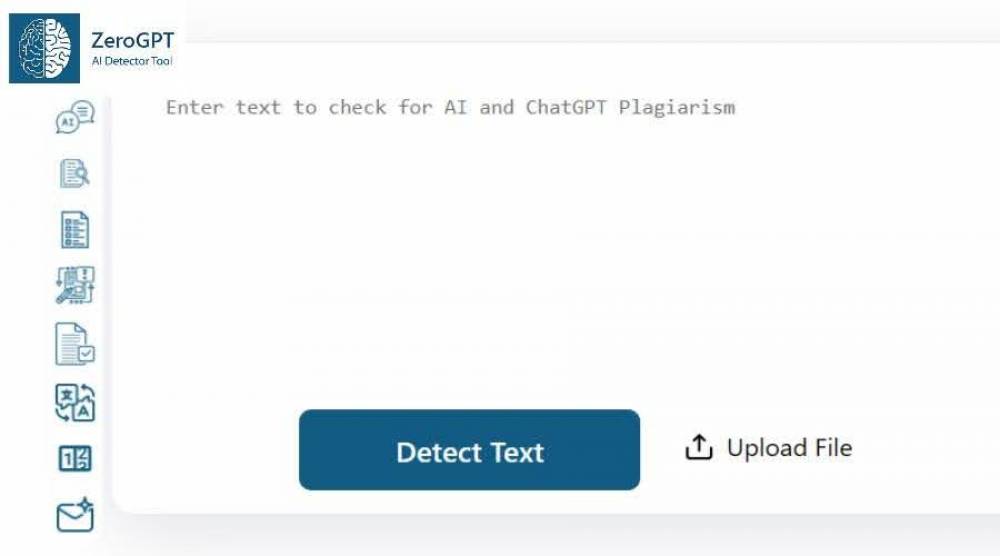
ZeroGPT is an AI detector that supports all languages, making it a versatile pick for a global user base. It’s ideal for educators, students, and anyone that needs an efficient way to recognize AI generated text.
It excels at detecting ChatGPT content, but its advanced algorithms detect text from a variety of AI models.
You can simply paste text into the tool or upload a document for analysis. This includes DOC/DOCX, PDF, TXT, RTF, and DOT, among others.
The latter supports batch uploads if you are working with a lot of papers or other documents.
I like that it highlights the precise sections of a text that are generated by AI. Moreover, you get a percentage score out of 100.
When I asked ChatGPT to summarize the sport of skateboarding, ZeroGPT accurately rated it 100% AI/GPT generated.
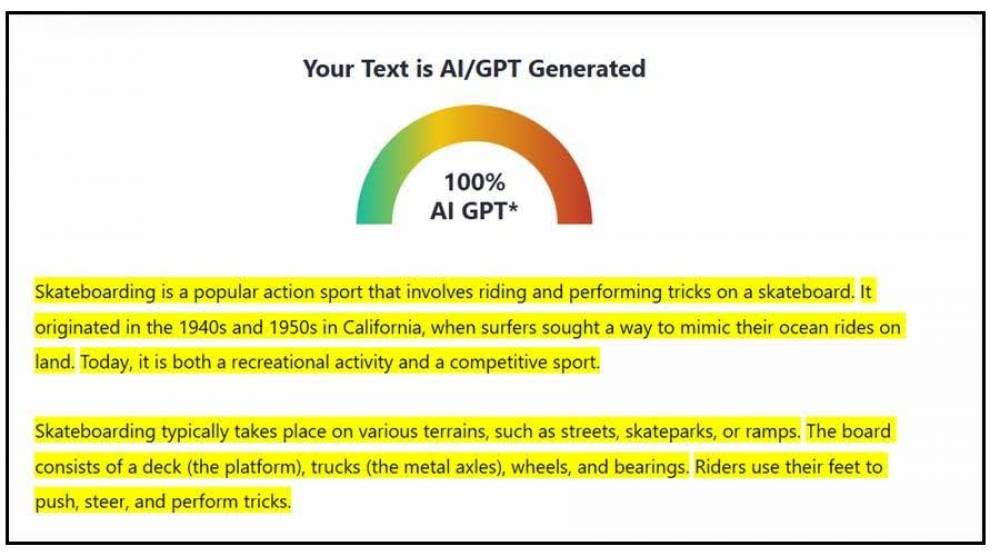
More than just a detector, ZeroGPT also boasts an AI summarizer, paraphraser, and grammar and spell check.
You can use ZeroGPT for free with a 15,000-character limit, 5 batch files, a detection history summary, and other limitations for its extra tools.
Premium plans with higher limits start at $9.99/mo.
2. Copyleaks

Copyleaks is a popular tool for good reason. It reliably detects AI content and can also check for standard plagiarism.
Moreover, it highlights interspersed AI content where the writer has tried to hide AI usage.
I like that it has a Chrome extension, so you don’t always have to go to the site to check. Furthermore, it supports URL scanning and document uploads instead of just pasting text.
Copyleaks promotes its accuracy for ChatGPT and GPT4, Bard, Claude, Gemini, and more. You can also adjust your AI-content detection level to lower false positives and better identify content altered with text spinners.
I tested it with Gemini by asking for a short summary of Einstein’s theory of relativity.
It was flagged as 100% AI generated. It also found 14 common AI phrases.
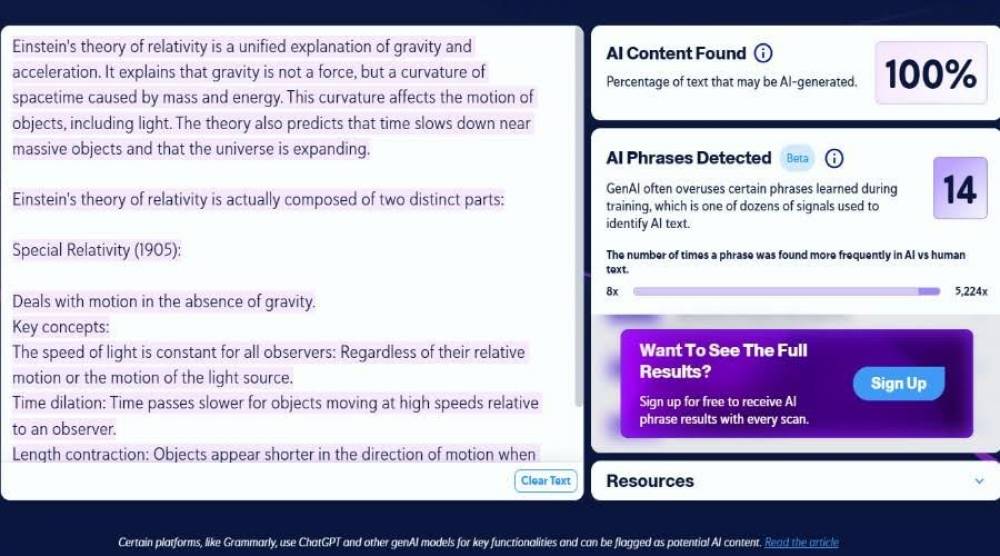
Copyleaks supports over 30 languages and can be used for free to detect AI. Advanced AI insights, higher credits and limits, and full language support requires a premium plan.
For 100 credits, these start from $9.99/mo for the AI detector and $16.99/mo for AI + plagiarism detection. The more monthly credits, the higher the price.
3. Winston AI
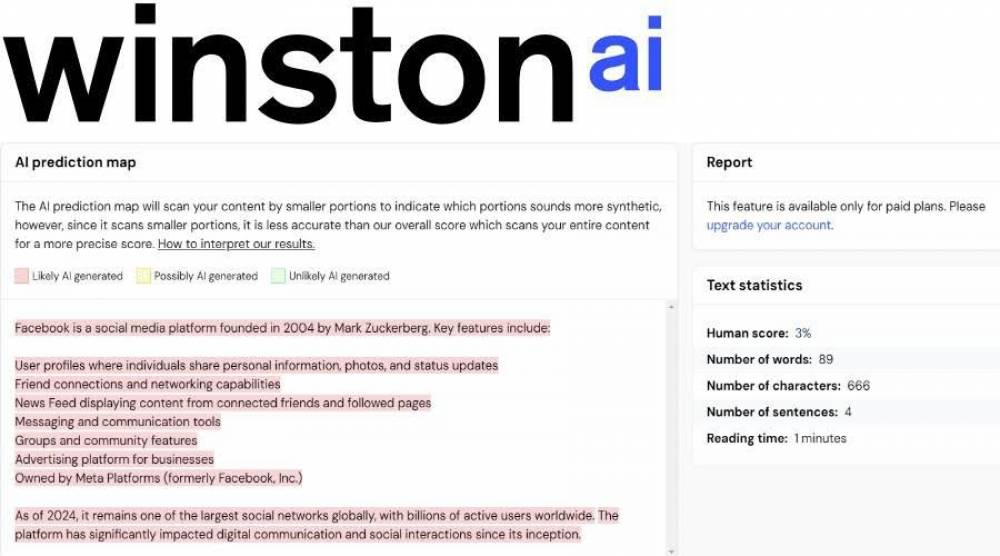
Another standout is Winston AI, which supports pasted text, URLs, or documents to scan for AI content. As well as offering a Chrome extension.
Beyond AI detection, it offers a readability score, plagiarism checker, and even an AI image detector.
However, focusing on AI detection, it covers all GPTs, Gemini, Claude, and a combination of human and AI text.
One of its most notable features is OCR, allowing you to upload scanned documents and pictures, even with handwritten content.
You get a human score as a percentage, so the lower the score, the more AI is detected. As an experiment, I asked Claude to briefly outline what the platform Facebook is.
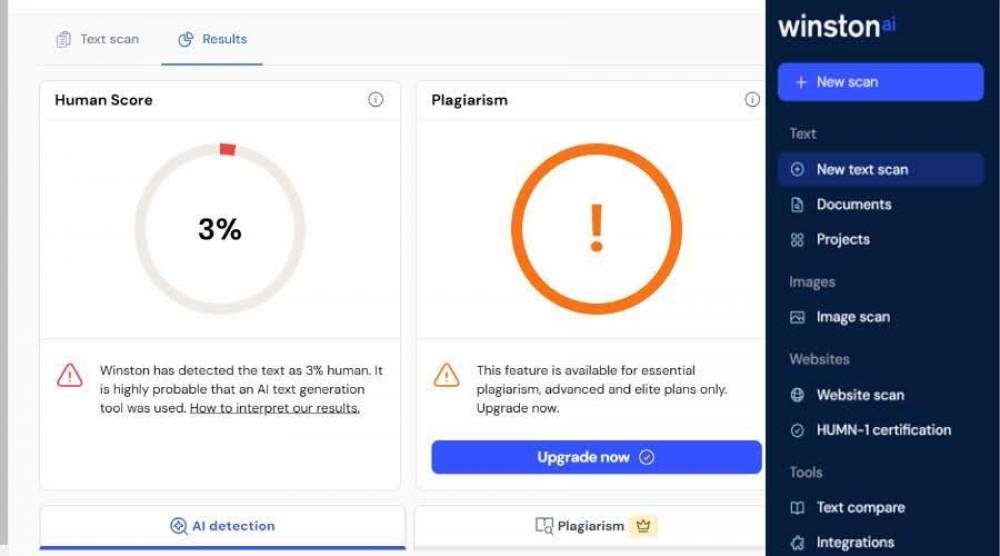
It returned a 3% human score, so almost 100% accurate.
Winston’s AI detection is free for 14 days or when you use 2,000 credits. You can then pay for extra credits or upgrade to a premium plan starting at $18/mo for 80,000 credits/mo.
4. Originality AI
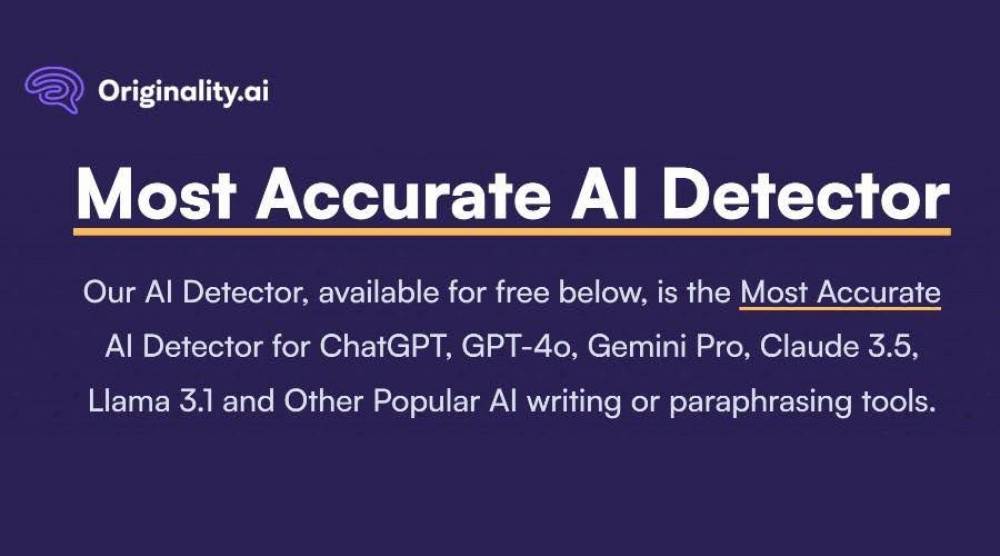
Originality.AI is a suite of tools to detect AI and plagiarism. It also has a built-in fact checker, which is a unique feature to see.
It advertises perfect results for ChatGPT and other GPT models, Gemini, Claude, Llama/Meta AI, among others. After pasting your text, uploading a document, or entering a URL, it will give an AI confidence score.
To experiment, I got Llama to give an overview of soccer rules. Originality says: “We are 100% confident that text is Ai-generated.”
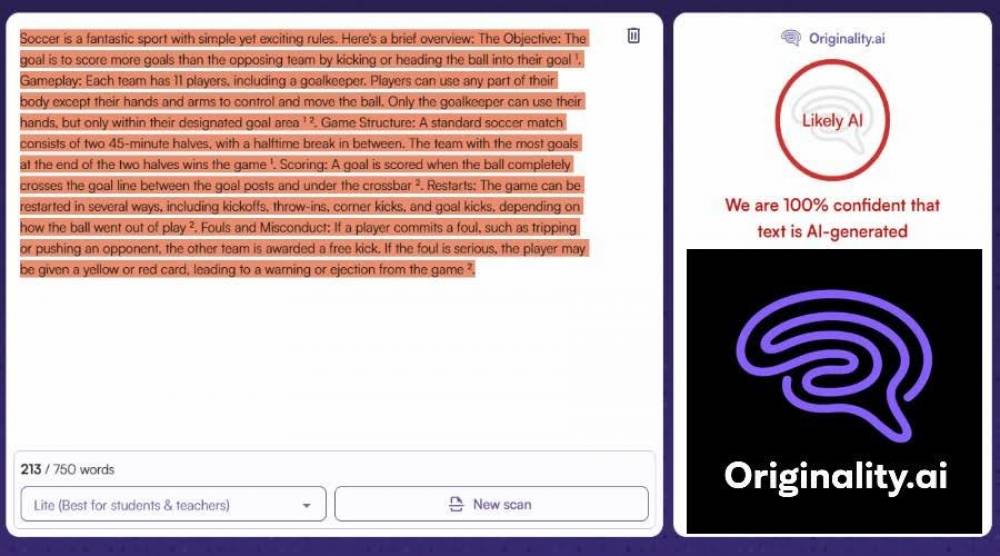
The AI detector is free to try but you will need a premium plan to unlock features like multi-languages, a stronger detection model, and all its other tools.
Pay-as-you-go for $30 for 3,000 credits or go Pro for $14.95/mo and 2,000 credits/mo.
5. TraceGPT
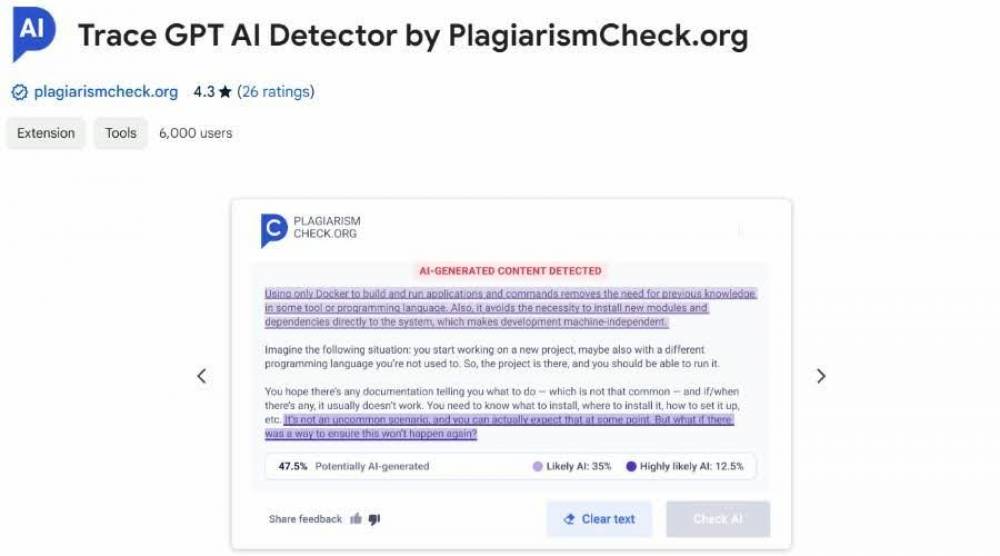
Honorable mention goes to TraceGPT from plagiarismcheck.org. It targets GPT models but can still detect other AI generated content from Claude and Gemini.
Moreover, it can connect to ChatGPT as a tab and function as a Chrome extension too.
It supports pasted text and uploaded documents to check. These include DOCX, PDF, and TXT.
The downside is you get one free try before requiring a premium plan, starting at $2.99 for 100,000 words/mo and the ability to download a report of your AI detections. This supports up to 97 pages.
I asked ChatGPT to give a short, bullet list on the principles of stoicism.
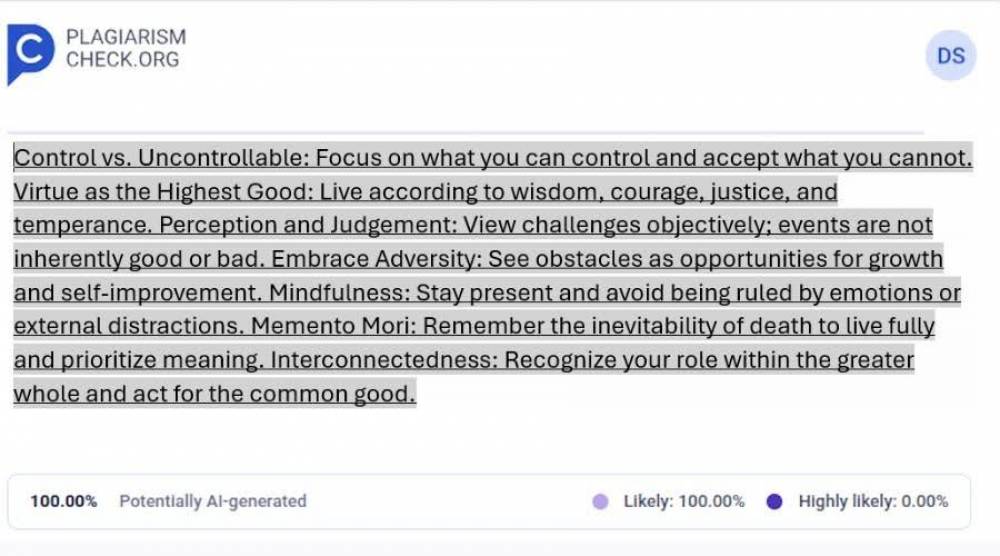
TraceGPT gave 100% for likely or “potentially AI-generated” but not highly likely, which is a little confusing.
After playing around, I did get it to work, but found it less reliable than the other 4 picks.
Best AI Detector Tools – Conclusion
Overall, these are the best AI detector tools. All provide a high level of accuracy, but the one you choose may depend on any extra features you desire. I.e., plagiarism checking, document and OCR support, multiple languages, etc.
Whether you’re detecting AI from students or employees. Or perhaps you use AI yourself but want to tweak it to be undetectable, there are lots of solutions available.
Digital Content Specialist
Nick deCourville is a Digital Content Specialist dedicated to the Apple ecosystem. He believes that fixing something can be just as straightforward as breaking it, which fuels his exploration of iPhone and iOS settings. As the owner of an iPhone 15 Pro, Apple Watch SE, and MacBook Pro, Nick is constantly honing his expertise in Apple’s products. With a Master’s degree in English Literature and Composition from The University of Akron, he has a strong foundation in writing and communication.
































![7 Best Microsoft Publisher Equivalents for Mac [Free and Paid Alternatives]](https://static.macupdate.com/app-gallery/89/d/microsoft-publisher-alternatives-mac-main-image.jpeg)
![What is the Mac Equivalent of Paint [Free and Paid Alternatives]](https://static.macupdate.com/app-gallery/86/d/mac-equivalent-of-paint-main-image.jpeg)
