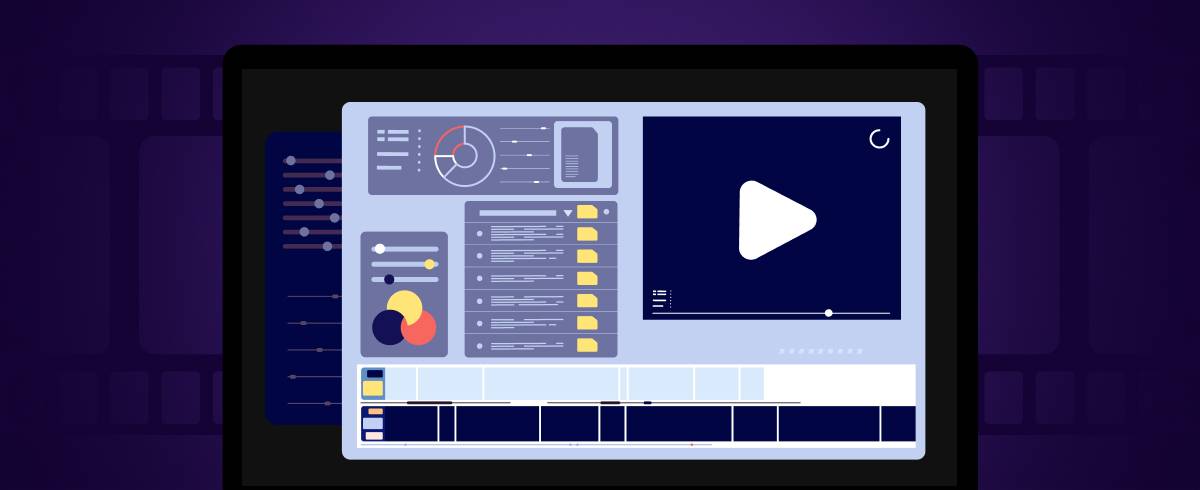
08 November 2022
Top 11 Free Video editing Software for Mac
The sheer convenience of Mac systems is the primary reason why most video editors prefer using an Apple device. As a result, today, there are several video editing tools available for Mac operating systems. They differ in their formats and come with a set of advantages and disadvantages.
In this article, we present the top 11 free video editing software tools for the Mac operating system and throw light on their pros and cons. Such a neutral perspective will help you make an informed decision on the video editing tool that is the most appropriate for you.
InVideo
InVideo is one of the finest video editing tools for the Mac OS and lets you create videos from logs, blog posts, web addresses, or media files. It has several pre-loaded templates that allow you to create a video in a jiffy. With InVideo, you have a simple interface in a storyboard style format, and you can efficiently create a video in a way that you always wanted.
Here, you simply need to add media, drag-and-drop the elements, and choose soundtracks as and when necessary. The best part of using InVideo is the fact that it has a basic free plan, and you can choose your upgrades as per your editing needs. It is one of the few free tools that give the user superior creative freedom and access to advanced features when working on Mac, Windows, and Chromebook devices.
Wondershare Filmora Pro
Wondershare Filmora Pro is the preferred video editing choice if you are looking for a tool with several pre-set options, overlays, and transitions. This tool has advanced auto color correction features and gives you output in any preferred video format. Filmora Pro is a versatile tool and lets you work on animation keyframing, motion tracking, and GIF outputs as well.
VideoProc
VideoProc is a handy tool for those who want an easy-to-use app for editing and processing video content. Since its launch in 2006, it has grown at pace with more than nine million users worldwide attracted to its intuitive interface and reliability. It’s a sturdy piece of kit that can help you edit videos in HD without causing your device to crash or fail and something that can be invaluable when you’re trying to get through a task list at speed. It may sound unreal, but VideoProc does offer an ad-free, no-limit, and no-watermark editing experience for free. Some advanced features include:
- Speed ramping
- Color correction
- Motion effect
- Studio-grade audio editing
While stability and speed are its selling points, the one con is a lack of live chat support, which seems amiss compared to its rivals. Instead, VideoProc offers email support only and a guarantee that an agent will respond within 24 hours. It means if something goes awry, you could be stuck for some time before coming to a solution.
iMovie
If you are a beginner in the world of video making and are not keen on investing in an expensive video editor, then the iMovie is a good option for your Apple device. Here, you can export, edit, and share movie trailers from your iPhone and iPad directly. The only catch here is the fact that this tool is free only for those who own a new Mac.
iMovie supports 4K videos and allows you to edit a video from multiple devices, and is highly compatible with the Mac ecosystem. There are over 10 video filters, and you can simultaneously work on two video or audio tracks at a time. The best part about using this video editing tool is the fact that there are a lot of complex features, and as your editing skills improve, you will find yourself discovering more features of the app.
Kdenlive
Kdenlive is an open-source tool that is available for both Linux and Mac OS. It allows you to customize shortcuts and lets you edit multiple audio and video files in one shot. This is especially useful when you are working on a large video file and looking to create a proxy file for ease of video editing. Kdenlive is one of the few open-source software that lets you create 2D tiles and allows you to add files on the multi-track timeline.
Avidemux
If your video editing needs are basic and all you do is editing and using filters, then you can opt for the Avidemux tool. With Avidemux, you can store your images or video in MPEG, MP4, ASF, AAC, JPG, MOV, or any other format.
Avidemux is a tool that lets you cut out ad clips from a TV recording and save a part of any video clip that you want. Color correction and several other video filters are available in the Avidemux tool. The best part of this tool is the fact that such filters allow you the luxury of editing your videos in a matter of minutes.
As this is open-source software, there is no provision of the built-in purchase, and the clean interface ensures that you do not waste time navigating through the tool. It is based on the H.264 encoder, and the only drawback of Avidemux is the fact that the exporting process here is slow, and you need to be ready to spend a long time getting a video exported into the tool for further editing.
HitFilm Express
If you have extensive video editing experience, then HitFilm express is something you might want to consider. While the primary tool is easy-to-use, there are several advanced video editing options available in HitFilm express that lets you create professional-quality videos for commercial purposes.
There are more than 400 video effects, and there are multiple courses available within the tool that allows you to learn the finer nuances of video editing with this tool. Although the tool offers a proxy for 4k, the only drawback of this is the fact that it lacks motion feature functionalities.
HyperEngine-AV
If you are struggling to organize and edit your videos on a Mac system, then the HyperEngine-AV is a good option for you. The tool is also handy if you are looking to create slideshows or create textual videos such as display credits, karaoke lyrics, or section titles.
The fonts of HyperEngine-AV are highly flexible, and you can change the alignment and scroll direction in addition to the type, color, size, and style. The best part of the app is the fact that it has a dozen studio-quality effects, and the app is constantly updated and adds new functions.
OpenShot
OpenShot is a perfect choice for people who cannot afford to spend a lot of time on video editing. The icing on the cake is the fact that this video editing tool is supported in more than 70 languages. This means that language is no longer a barrier in your pursuit of video editing.
OpenShot shows you the waveforms while editing a video. That way, you have finer control over the editing, and you can make detailed modifications to your video. OpenShot is one of the few free video editing tools to support 3D titles and animations. However, the app is prone to crashes, and you need to brace yourself for it to freeze occasionally.
Blender
Blender is a non-linear video editing tool that you can use for modifier-based modeling tool as well as for UV unwrapping. This tool has several sculpting features and supports CPU and GPU rendering that you can use while working on 3D graphics. The super-fast poly modeling tools ensure that you can customize your output in a matter of minutes.
Z34 Video Editor
In the list of best free video editors for Mac OS, the ZS4 Video Editor is one that deserves special mention. This tool lets you combine multiple media types into one and edit all the photos, videos, and audio files in one shot. That way, you have complete ease of access and do not need to install different apps for different media types.
While using ZS4 for video editing, you will have access to more than 120 built-in effects and unlimited tracks, thereby giving you a lot of creative freedom. The only catch here is that the tool’s interface is not very user-friendly, and you may need some time to get used to it.
Thus, you see that there is no dearth of video editing options in Mac systems. Because Apple devices are the best as per industry standards, you can create some of the finest videos with the tools discussed above. As you look to explore these top 11 tools and find out the one that tickles your fancy, here’s wishing you the very best for your editing journey.

Software Expert
A Mac software expert with over 3 years of experience in applying solutions to Mac software issues. My speciality is ensuring an easy-switch from Windows to macOS for new Mac users.

























![Best AI Detector Tools [5 Powerful Solutions]](https://static.macupdate.com/app-gallery/215/d/phpuzudv2-main-image.jpg)







![7 Best Microsoft Publisher Equivalents for Mac [Free and Paid Alternatives]](https://static.macupdate.com/app-gallery/89/d/microsoft-publisher-alternatives-mac-main-image.jpeg)
![What is the Mac Equivalent of Paint [Free and Paid Alternatives]](https://static.macupdate.com/app-gallery/86/d/mac-equivalent-of-paint-main-image.jpeg)