Best Duplicate Photo Cleaner Apps for Mac in 2022

Best Duplicate Photo Cleaner Software
We live in an age of images, and nowhere is this more apparent than on our devices. Whether it’s our smartphones or computers, it’s often difficult to ensure that the many, many photos we take each year don’t occupy too much space. In fact, this problem is only getting worse over time, with Google revealing in November 2020 that around 28 billion new photos and videos are now uploaded to its Photos app every week.
This is a staggering number, and Google was actually forced to abandon its policy of unlimited image uploads for its apps in 2020. Meanwhile, other Big Tech firms, from Apple to Microsoft, put a limit on how much their customers can store on their respective cloud servers. This leaves users in a bind, since without the option of free and unlimited cloud storage, they’ll have to manage the photos on their devices themselves.
Fortunately, there’s one type of tool Mac owners can use in order to prevent images from consuming too much memory on their hard disks. This is the duplicate photo cleaner (also known as the duplicate finder), which can find and remove any unnecessary copy of your photos, thereby leaving your Mac with extra storage space. In this article, we run through the best duplicate photo finders for Mac, explaining their pros and cons while including download links.
What makes a good duplicate photo finder app?
All of the apps detailed above are good duplicate photo finders, with each of them capable of finding and deleting duplicate files with a minimum of fuss. However, if you come across any that aren’t covered in this article, here are a few points to keep in mind when evaluating a duplicate file finder.
- Ease of use: As with any kind of app, the first thing users should be looking out for is the ease of use. An app or program should be straightforward to navigate and use, with a minimum of excess options, buttons, and icons. This is to ensure that you can get the most of it, while also avoiding you having to spend too much getting to grips with its functionality.
- Power and simplicity of search function: Duplicate file finders should let you select which folders and areas of your Mac to search for copies. Needless to say, they should also be accurate — and fast — in terms of finding duplicates. Also, in the case of duplicate photo finders, it’s usually very helpful if they show you a preview of the duplicate images found.
- Affordability: While it’s often a good idea to spend a bit extra money when purchasing an all-in-one antivirus and security package for your Mac, duplicate photo finders can be bought for very modest sums of money. So if you have found an app that focuses only on finding duplicates, make sure it isn’t overpriced, with small one-time fees being the norm.

MacKeeper is an antivirus software package that starts from $10.95 per month, with its ability to find and delete duplicate files being completed by various anti-malware tools and a built-in VPN. Its Duplicates Finder is very simple to use, and can also delete similar as well as identical photos.
You can read more about MacKeeper, as well as check out its official developer website. Also, check out MacUpdate’s review of MacKeeper for further info.
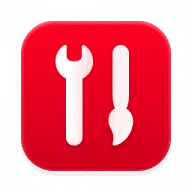
Parallels Toolbox is a software package aimed specifically at making your Mac more efficient. It includes over 30 cleanup tools, with its Find Duplicates function complemented by such tools as Clean Drive (removing unnecessary cache and temporary files), Resize Images, Free Memory (releasing inactive memory and RAM), Uninstall Apps and Unarchiver.
Read more about Parallels Toolbox, including MacUpdate reader reviews. Also, check out its official website for more info.

TotalAV bills itself as an all-in-one antivirus solution for Mac, complete with a range of additional features that help your device operate more smoothly. Its Duplicate File Finder is very efficient in finding copies of files, although one little downside is that it doesn’t show previews of images, meaning you’ll have to open them in Finder manually to check what they are.
Read more about TotalAV, including MacUpdate reader reviews. Also, check the TotalAV official website for more info.
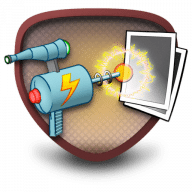
Intego is most well-known for its antivirus packages, yet its dedicated Duplicate Zapper is great if you just want to find duplicate photos and don’t need to worry about malware. Users can set filters so that sensitive folders and files aren’t included in its scans, while the app also works quietly in the background, allowing you to continue using your Mac without affecting its performance.
Find out more about Intego Duplicate Zapper, while also see its official website for further info.
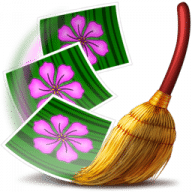
PhotoSweeper is another great app if all you want to do is find duplicate photos and delete them. While it doesn’t come with additional security tools or anything like that, it works very quickly and offers a range of auto-select criteria, so that you can be sure its scans find the kinds of duplicate photos you want to delete.
Read more about PhotoSweeper, including MacUpdate reader reviews. Also, refer to the developer’s official website for further info.
Summary
Duplicate file finders are extremely helpful apps that can free up significant chunks of disk space on your Mac.
Many of the best come as part of comprehensive antivirus packages, so if you’re also on the lookout for a security solution for your Mac, these may be the way to go. Alternatively, apps that focus solely on duplicate finding are usually very affordable and may come with extra options for fine-tuning your duplicate file search.
Either way, finding duplicate photos and files is a simple and cost-effective way of decluttering your device and making it run more efficiently.
*This review is based on a subjective assessment
Overview of the best Mac cleaners
| App |
|---|
| Duplicate finder |
| Similar Image Finder |
| Mac Cleanup Tools |
| Antivirus and Malware Protection |
| VPN |
| 24/7 Customer Support |
 MacKeeper | 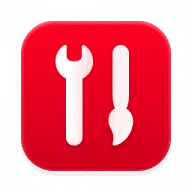 Parallels Toolbox |  TotalAV | 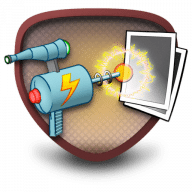 Duplicate Zapper | 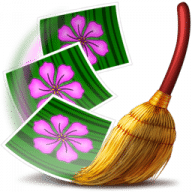 PhotoSweeper |
|---|---|---|---|---|



































![Best AI Detector Tools [5 Powerful Solutions]](https://static.macupdate.com/app-gallery/215/d/phpuzudv2-main-image.jpg)







![7 Best Microsoft Publisher Equivalents for Mac [Free and Paid Alternatives]](https://static.macupdate.com/app-gallery/89/d/microsoft-publisher-alternatives-mac-main-image.jpeg)
![What is the Mac Equivalent of Paint [Free and Paid Alternatives]](https://static.macupdate.com/app-gallery/86/d/mac-equivalent-of-paint-main-image.jpeg)