MacWise for Mac
Use your Mac as a terminal.
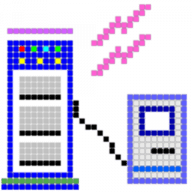
MacWise emulates ADDS Viewpoint, Wyse 50, Wyse 60, Wyse 370, Televideo TV 925, DEC VT100, VT220 and Prism terminals. Esprit III color is also supported in Wyse 370 mode. MacWise allows a Mac to be used as a terminal - connected to a host computer directly, by modem, or over the Internet. The emulators support video attributes such as dim, reverse, underline, 132-column modes, and graphic characters sent from the host computer, as well as enhanced Viewpoint mode. Features include phone list and dialer for Hayes-compatible modems, on-screen programmable function keys and more.
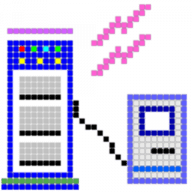
Comments
User Ratings