MouseZoom X for Mac
Speed up your mouse.
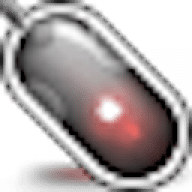
Speed up your mouse.
MouseZoom is a preference pane which speeds up your mouse cursor.
Cursor speed is set "live" without having to log out before it takes effect. MouseZoom uses the same method as Apple's mouse panel.
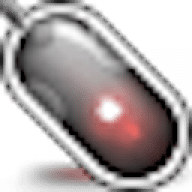
On macOS Catalina, it is a bit of a trick to install since the dev is not registered with Apple, but it's not too difficult. To get it installed on catalina, open it. choose to install for all users, and then hit cancel when you get the error about an unrecognized developer. You may need to click cancel more than once. Open the security preference pain. Under the general tab, click "open anyway". Authenticate with your login if asked. You should get an error message. Just quit System Preferences and reopen System Preferences. You should now be able to open the MouseZoom prefpain without any pain.
Makes my ADB mouse connected via an ADB Wombat useable in spite of it being a bit low resolution which otherwise makes it move very slooow at the OS mouse settings max speed.
Always works. The setting sticks. The prefpain is very simple and just changes a single variable in a settings file to bigger numbers than the built in mouse prefpain will do. It's very unlikely to break.
This hasn't been updated in years but keeps working because it's a pretty basic work around. It's a bit of a chore to install due to not being a signed piece of software from an Apple registered developer, but it's a safe piece of software to install.
Comments
User Ratings