Docker Desktop for Mac
Streamline development with Docker Desktop's powerful container tools.
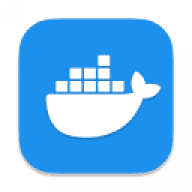
Streamline development with Docker Desktop's powerful container tools.
Docker Desktop enhances your development experience by offering a powerful, user-friendly platform for container management. Fully integrated with your development tools, it simplifies container deployment and accelerates your workflow efficiency.
The Docker Engine powers your containerized applications with high performance and reliability. It provides the core technology for building and running containers, ensuring efficient and scalable operations.
The Docker CLI offers a robust command-line tool for precise control over your containers. Execute complex commands, automate tasks, and integrate Docker seamlessly into your workflows.
Docker Compose simplifies the process of managing multi-container applications. Define and run complex setups with a single configuration file, making it easier to deploy and scale your applications.
Docker Build is a powerful tool within Docker Desktop that simplifies the process of creating container images. It enables you to package and build your code to ship it anywhere while integrating seamlessly into your development pipeline.
Docker Kubernetes provides built-in Kubernetes support within Docker Desktop, allowing you to orchestrate and manage containers efficiently. Supporting both multi-node clusters and developer-selected versions, Docker Kubernetes simplifies deploying, scaling, testing, and managing containerized applications locally without needing an external cluster.
Docker Volumes provides a robust solution for managing and sharing container data. This feature allows you to easily and securely manage volumes for backup, sharing, or migration purposes, enhancing data management and portability.
Synchronized File Shares enable real-time sharing and synchronization of files between your host and containers. This feature ensures that file updates are instantly reflected on the host and container, improving collaboration and consistency.
Docker Debug provides comprehensive tools for diagnosing and resolving issues within your containers and images. This CLI command lets you create and work with slim containers that would otherwise be difficult to debug.
Hardened Docker Desktop includes advanced security features to safeguard your development environment. With enhanced container isolation, registry and image access management, and compliance with industry standards, you can confidently build and deploy secure applications.
VDI Support allows Docker to seamlessly integrate with virtual desktop infrastructure (VDI) environments. This feature ensures that Docker runs smoothly on virtualized desktops, providing a consistent experience regardless of where you access your containers.
The Docker Private Extensions Marketplace offers a curated selection of extensions tailored to your specific requirements. Customize and enhance your Docker environment with specialized tools and integrations available exclusively through the marketplace.
Full list of changes available here
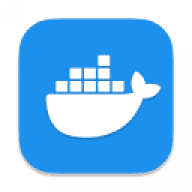
Comments
User Ratings