QSpace Pro for Mac
A better Finder, more flexible and has rich features.
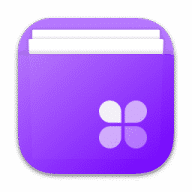
A better Finder, more flexible and has rich features.
QSpace Pro is a better Finder, more flexible and has rich features!
With MacZip inside, you can browse archives just like browsing folders! And QSpace can connect to FTP, SFTP, WebDAV, Dropbox, OneDrive, GoogleDrive, SMB, NFS, AFP, Amazon S3(and S3 compatible), Aliyun OSS servers.
It has similar interface like Finder, and supports more customizations and practical features.
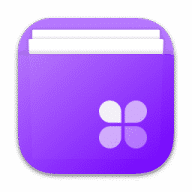
Since the announcement of Forklift 4 and the annual license system, I hesitated for a long time while looking for another software that could replace Forklift that I have been using for years. I just discovered QSPace Pro and purchased my perpetual license. Excellent software combining the best of file / FTP managers like Forklift or PathFinder. A must have !
Comments
User Ratings