Docflipper for Mac
The New Cmd+Tab switcher with bookmarks on board for Mac.
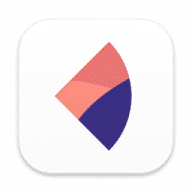
The New Cmd+Tab switcher with bookmarks on board for Mac.
Docflipper lets you easily bookmark your favorite links, apps, folders, and files with a familiar Cmd+Tab switcher.
The app transforms the native macOS app switcher into a simple and convenient tool that combines the familiar Cmd + Tab and the ability to have quick access to all of your stuff on desktop and URLs as bookmarks within the switcher board panel.
The idea for this came mostly out of frustration with the native app switcher on Mac. The usual behavior of macOS when the windows of launched apps might be hidden while switching with Cmd + Tab and every time needs additionally to click on app icon in the dock panel, just to show off the app window. Docflipper fixes it and makes the switching between launched apps and Finder windows more comfortable. Also, were met the cases where users need to launch some app, doc, folder, or URL quickly, avoiding any long way to launch it from the Desktop, Launchpad or other sources. To resolve it the Bookmarks Assistant feature been added right into the Cmd + Tab switcher panel
Who can be close to this app? Docflipper is presented as an application that can be useful for developers, designers, project managers, financiers, and all geeks who would be interested in improving the productivity of their work on Mac.
It's also worth noting that this app combines the outstanding convenience and aesthetic appearance of the native macOS app switcher. The developers tried to hold out to the macOS UI authenticity and smoothness in full, but at the same time to provide users a number of additional unique features that none of the similar Desktop launcher or organizer apps can boast of at now.
Docflipper starts with a 10-day trial at launch with no need to add your payment info and is available with the Lifetime and Subscription plans.
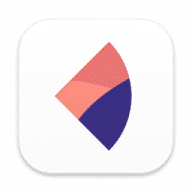
Comments
User Ratings