TRex for Mac
Easy to use text extraction tool.
Free
In English
Version 1.8.1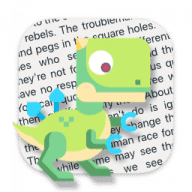
Easy to use text extraction tool.
TRex captures any text right into your Clipboard with magic of OCR.
But what is OCR anyway? Imagine you have a PDF file or a Web page where you can't select the text, image with text on it, or even a YouTube video. Forget retyping it manually; with TRex, you can extract text from anywhere, and it is as easy as taking a screenshot. TRex lives in the menu bar and available right where you need it the most.
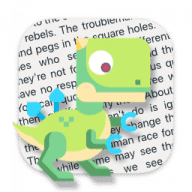
Comments
User Ratings