OCR Scanner for Mac
Accurate, reliable & smooth text extraction from pdf & images.
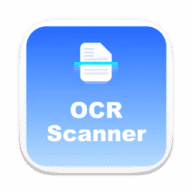
Accurate, reliable & smooth text extraction from pdf & images.
OCR Scanner is the new OCR text recognition software.
Images + PDFs + Grab Screen Area + Capture image from iPhone/ iPad + Settings + OCR + Copy Text to Clipboard + Listen Text in Audio + Export with Audio File, Text File & PDFs.
With OCR Scanner, the recognized document looks just like the original. Advanced, powerful OCR software allows you to save a lot of time and effort when creating, processing and repurposing various documents.
OCR Scanner is a smart PDF document scanning, image scanner image to text application, turning your computer into a convenient scanner.
With OCR Scanner, extract data accurately from any image or pdf document in any layout without any manual setup. Our deep learning data extraction technology immensely reduces manual errors and saves countless hours every month.
You can extract quotes from books and magazines and use them for creating your course studies and papers without the need of retyping. With a digital camera and OCR Scanner, you can capture text outdoors from banners, posters and timetables and then use the captured information for your purposes.
OCR Scanner performs smart OCR (Optical Character Recognition) on images to extract text from images and PDFs with superior accuracy and speed. OCR Scanner allows capturing a part of the screen having any text in in the selected area. It can be instantly recognised and copied to clipboard. You can export this text to audio file, text file or pdf file.
OCR Scanner is a simple, easy to use, super efficient, and respects your privacy (no data from your device is taken).
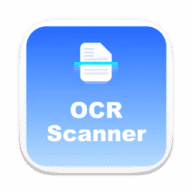
Comments
User Ratings