QXPMarkz for Mac
Convert QuarkXPress to different formats.
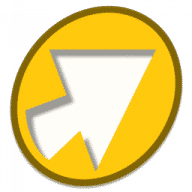
Convert QuarkXPress to different formats.
QXPMarkz is a standalone software to preview, convert, and open QuarkXPress documents in Adobe InDesign, Affinity Publisher, Adobe Acrobat, Adobe Illustrator, older QuarkXPress versions, and many other applications. You no longer need to recreate documents from scratch - QXPMarkz gives you a big head-start on QuarkXPress to InDesign data conversion.
QXPMarkz gives you the ability to open and then convert native QuarkXPress files (.qxp, .qxd files) to different formats - all without QuarkXPress being loaded on your computer. It allows you to export QuarkXPress files to IDML, PDF, TIFF, PNG, JPEG, GIF, and other non-proprietary file types. Also, you'll be able to open .QXP files in previous versions of QuarkXPress. Main features: Open an IDML version of your Quark file in InDesign, or Affinity Publisher 1.8 or greater Export your QuarkXPress document as IDML. PDF, TIFF, PNG, JPEG or GIF Extract the text out of your Quark file as TXT (plain text), RTF (Rich Text Format) or HTML Open multiple files at one time Select an application to open your converted file, either manually or as a more permanent workflow feature.
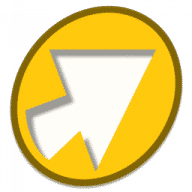
Comments
User Ratings