DevUtils for Mac
Offline Toolbox for Developers.
$24.95
In English
Version 1.9.0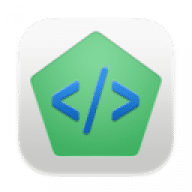
Offline Toolbox for Developers.
DevUtils is offline Toolbox for Developers Format JSON, decode Base64, convert timestamps, debug JWT… with just one click! Native macOS app, work entirely offline
Stop pasting JSON strings, JWT tokens, or sensitive data to random websites online.
DevUtils works entirely offline! Everything you paste into the app never leaves your machine.
DevUtils automagically detects the right tool based on your clipboard content. For example:
Big update! We have new tools and many exciting improvements!
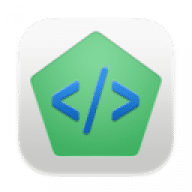
Comments
User Ratings