Symbolic Linker for Mac
Create symbolic links.
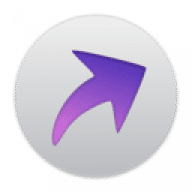
Create symbolic links.
The Symbolic Linker is a handy tool for creating symbolic links (soft links).
The big cloud storage services - Dropbox, Google Drive, Microsoft OneDrive, and others - all have the same problem: they can only synchronize folders inside the cloud storage folder.
However, you want to synchronize other folders like ~/Desktop, ~/Documents that can't be moved into the cloud storage folder.
Fortunately, there’s a way around this limitation: symbolic links.
By creating symbolic links to folders that can't be moved, then moving the symbolic links into the cloud storage folder, you're able to sync any folder.
The Symbolic Linker supports creating symbolic links for single and multiple files/directories via:
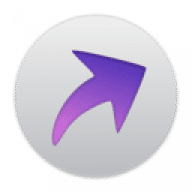
Comments
User Ratings