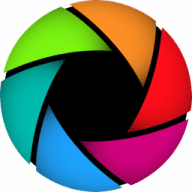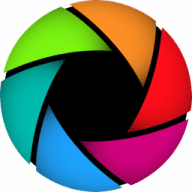The header says "The professional compression tool". That always draws attention so mine too. I switched to macOS a few months ago. Coming from Windows, it was quite a relief. The OS interface is joy to use if you had used Windows for a long time. I am basically still testing many programs now to see what is good and bad. So I also expect programs on macOS to work as they should and conform to macOS guidelines in terms of UI.
This is where Shutter Encoder flagrantly fails! It has the ugliest, unclear un-intuitive interface that I have ever seen/used. Terrible and unworkable for me. Why can't people make a native looking program?
Then again, maybe the results are good. But even there this program fails.
Several functions do not work properly. Sometimes even with major problems like audio syncronization problems. Especially if you use 5.1 audio.
Also you sometimes hear small crackles/clicks in the audio. To be honest, these serious problems do not happen with all source files but they do happen (at random?).
Merging/merging media files doesn't work well either. Sometimes you see obvious hickups at the point where the files are merged together.
But also you then see stuttering playback on either QT player or the VLC player.
Trimming is also a problem. Trimming does not always happen at the time you specified - up to sometimes 1 second difference.
I also experienced 2 times, after more than 30 minutes of encoding, that the program just froze. Nothing was still responding and only a Force Quit was needed. There are many other things I discovered along the way that did not work well or correctly. Sometimes dealbreakers, sometimes small but annoying problems.
My conclusion, Shutter Encoder has an unusable interface for me and functions very poorly. Results are not good enough for my work flow, especially since I am not always sure of the results. I just can't rely on it.
Fortunately, it is free. That is the only positive thing I can mention.