Clean Me for Mac
A free system cleaner.
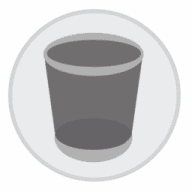
A free system cleaner.
Clean Me is a small macOS app that acts as a system cleaner (logs, cache, etc.)
The developer does NOT recommend you to delete ALL of your cache (or cache of some specific programs). Cache files are what makes your program load faster and perform tasks faster. If you delete them, your program will not only start slower but will REGENERATE the cache files again. This will NOT save you some precious space on your disk. But if you do have a problem and want to delete the cache of some programs, you can click on the folder icon and search for that program and delete it this way.
If you have large log files, then you can delete these but first check the log files. A large log file mostly indicates that a program or your system really has some problems.
The developer recommends emptying the trash, deleting Xcode derived data and mail attachments once in a while.
You can see which folders are checked here.
To be able to remove iMessage attachments, Clean Me requires full disk access.
To enable full disk access:
When someone was running appium for iOS (with the Xcode webdriveragent), he saw that his disk gets filled with some files (available disk space was shrinking over time). But a DaisyDisk search did not reveal his problem.
After running this app, we saw that Xcode Derived Data had a size of 60GB and system logs (/var/private/folders) had a size of 25GB. It turned out that Xcode builds the WebDriverAgent every time a user started a test (explaining the large Xcode derived data folder) and that the app (payload) and screenshots that appium generated were saved in this folder: /private/var/folders. We fixed this issue by running a small script that cleans these 2 folders every week.When you've opened the app, you have 4 options:
Note: Now requires OS X 10.15 or later
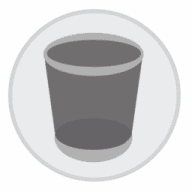
Comments
User Ratings