MongoDB Compass for Mac
Explore and manipulate your MongoDB data.
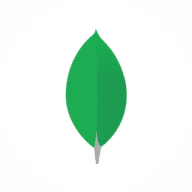
Explore and manipulate your MongoDB data.
MongoDB Compass helps you visually explore your data. Run ad hoc queries in seconds. Interact with your data with full CRUD functionality. View and optimize your query performance. Available on Linux, Mac, or Windows. Compass empowers you to make smarter decisions about indexing, document validation, and more
Visualize, understand, and work with your data through an intuitive GUI.
Modify your data with a powerful visual editing tool.
Understand performance issues with visual explain plans, view utilization and manage your indices
MongoDB Compass analyzes your documents and displays rich structures within your collections through an intuitive GUI. It allows you to quickly visualize and explore your schema to understand the frequency, types and ranges of fields in your data set
Real-time server statistics let you view key server metrics and database operations. Drill down into database operations easily and understand your most active collections
Point and click to construct sophisticated queries, execute them with the push of a button and Compass will display your results both graphically and as sets of JSON documents
Modify existing documents with greater confidence using the intuitive visual editor, or insert new documents and clone or delete existing ones in just a few clicks
Know how queries are running through an easy-to-understand GUI that helps you identify and resolve performance issues
Understand the type and size of your indexes, their utilization and special properties. Add and remove indexes at the click of a button
Write JSON Schema validation rules in an intelligent editor that auto-suggests field names, BSON data types, and validation keywords. With a live preview of documents that pass and fail the validation rule, it's easy to see whether the rule has the desired behavior
Extensible via plugins The Compass Plugin Framework is exposed as an API, making it extensible by users. Looking for other functionality? Install a plugin or build your ownConstruct aggregation pipelines in an intuitive UI. Code skeletons and auto-complete make it easy to build a stage, while a preview of documents shows you if the stage is doing what you need. Add stages, remove them, or drag and drop to re-order in the pipeline. Once you’re done, export it to native code to use in your application
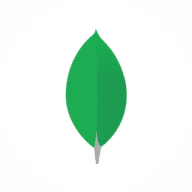
Comments
User Ratings