FlipClock for Mac
FlipClock Screensaver mimics the timeless design of the 1970s Braun FlipClock.
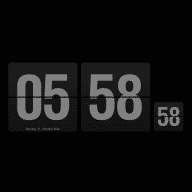
FlipClock Screensaver mimics the timeless design of the 1970s Braun FlipClock.
FlipClock Screensaver mimics the timeless design of the 1970s Braun FlipClock with real 3D animated flip transitions, offering users a stylish way to check the time on their screens. Ideal for those looking for a nostalgic touch with modern-day efficiency, it’s customizable to fit any setup and supports multiple languages.
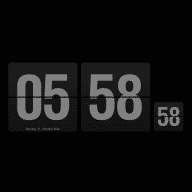
Comments
User Ratings