DEVONthink for Mac
Knowledge base, information manager, and much more.
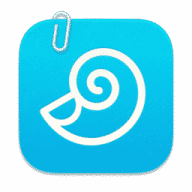
Your files are piling up like digital skyscrapers on your desk? DEVONthink Pro is the one place for all your documents on your Mac. Collect data of any kind, organize it, and link the various bits to create your own web of information. Work with it alone or in a team on Macs, iPads, and iPhones. Automate your workflows so you can concentrate on what's really important. Organize your knowledge the smart way, with DEVONthink.
This maintenance release introduces support for Google Imagen 4 (Preview), along with several improvements and fixes. We enhanced handling of relative links in Markdown documents to allow spaces, and we corrected an issue with list indentation. We also improved document language detection, which can influence Chat-suggested properties like tags. The Favorites section, e.g., in the Move To context menu now correctly lists all favorited groups. Colored groups also show their designated colors in more locations, such as the Path bar. For AI features, we expanded the prompt field in the Chat and Help assistants to accommodate longer prompts. We extended the timeout period for image generation, and queries will retry up to two times when necessary. As always, we focused on increasing the application's stability and reliability.
download image for prompt AppleScript command.get chat response for message AppleScript command now perform two retries, as needed. Additionally, the Chat assistant now shows a message when retrying queries.engine GPT-Image-1 with the AppleScript command download image for prompt now supports the image parameter.size: search prefix would fail if they contained spaces, e.g., size> 5 MB. Fixed..applescript files couldn't be used as external smart rule scripts due to an AppleScript error. Fixed.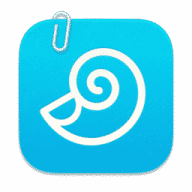
Comments
User Ratings