CM PDF Compress for Mac
Compress PDF documents to reduce their file size.
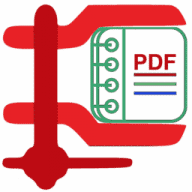
Compress PDF documents to reduce their file size.
CM PDF Compress (formerly known as CM Shrink My PDFs) is a simple to use yet powerful app which can compress existing PDF documents to reduce their file size. The app uses several special algorithm to reduce the file size by reorganizing the PDF structure, recompress the image files and remove the unnecessary headers from the file while still retaining the File headers to provide a smaller file size for distribution. It supports password protected PDF as long as you have the unlock password. You can set the different compression filters for color, grayscale and black and white contents. It comes with the option to retain the original creation and modification dates of the PDF.
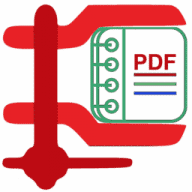
Comments
User Ratings