Easy Screen OCR for Mac
Capture text from image.
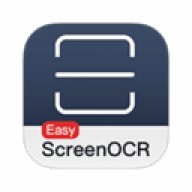
Capture text from image.
Easy Screen OCR for Mac can help users to capture the screenshot and extract uncopiable text from images on Mac. Stop retyping, just drag your mouse cursor and OCR images like a pro!
Just drag your mouse cursor to take a snapshot, then click OCR button. Wait for a second, you will get editable and copiable text grabbed from the picture. What you see in the picture is what you get from EasyScreenOCR for Mac. Set Up All You Need Easy Screen OCR for Mac provides advanced settings for users to choose. For boosting your productivity, you can customize your own keyboard shortcuts for any of the available commands. In General tab, you can allow this program to launch at startup. Enable sound when you capture a screenshot. Stick the picture window on the top of your screen and adjust the apparency of the picture window. Meanwhile, you can decide whether to turn the screenshot into PNG file or PDF file. Check the box and configure an output path.
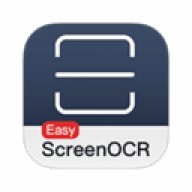
Comments
User Ratings