WriteMapper for Mac
Flow chart for writing.
$325.00
In English
Version 4.4.3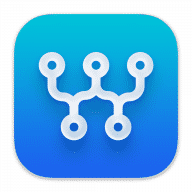
Flow chart for writing.
WriteMapper was built to leverage the visual nature of mind maps to give you a bird's-eye view of your writing structure. Just one glance is all it takes for you to get a good feel for the flow of your work. In doing so, you get a comprehensive yet clear picture of what's going on in your content. And, if you need to rearrange your writing sequences or move stuff around, it's as simple as drag-and-drop.
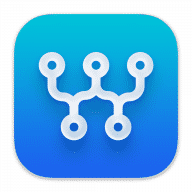
Comments
User Ratings