ScreenBrush for Mac
Draw on your screen.
Free
In English
Version 1.9.3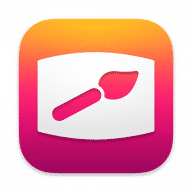
Draw on your screen.
ScreenBrush is a quick and useful way to demonstrate something on your screen by drawing. It helps to concentrate attention on significant points.
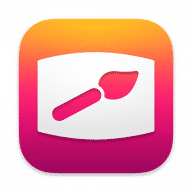
Comments
User Ratings