FileTools for Mac
Perform processing tasks.
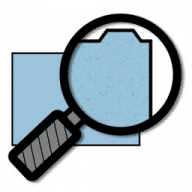
Perform processing tasks.
FileTools is a flexible and powerful suite of tools for easily performing a wide variety of file wrangling and processing tasks. It is fast and simple to call up a tool when needed, and yet FileTools stays unobtrusively in the background when not in use. The Stored Files window enables you to cultivate a list of file locations (local or on remote servers) for fast access, much like bookmarking a site in web browser. You can add comments to your locations to help identify them, and search if your list starts to get long. Uniquely, your stored locations can also be shared with other users on the network - much faster than shouting file paths across the room or e-mailing screenshots of Finder windows!
The FolderCatalogue tool creates a searchable database of the contents of drives or directories so that they can be searched when they are not actually mounted. This allows you to find files in a collection of archive drives, or even find data in a remote server without an internet connection. The File Renamer uses a flexible system of drag and drop tools to create complex workflows for batch renaming files. Simple text replacement and renumbering needs are easily catered for, but you can also add dates or image metadata and even copy sections of the filename from one place to another. The simple drag and drop approach, combined with live previewing, makes it simple to construct workflows which perform complicated processes correctly every time.
FileTools also includes a watch directory system, which uses the same system of drag and drop tools as the File Renamer. This can be used to automatically perform many of the tasks available in FileTools, such as creating or opening archive files, calculating checksums or even sharing the file location with other users. Files can be copied or uploaded to FTP servers. Finder tags can be added (a useful way to indicate that a file has been processed, or where it originally came from). At any point in a workflow, you can have it send customisable e-mails to keep you informed. Workflows can include if/else logic to deal with files in a different way depending on criteria such as their type or size. The archive tool can open a wide variety of compressed and archive file formats, including 7z and 64-bit Zip files. It can also be used to create archives in selected formats, including TAR and 64-bit Zip.
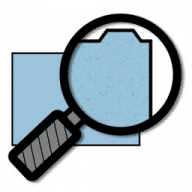
Comments
User Ratings