Colorblender for Mac
Create color palettes for web design.
$2.99
In English
Version 1.5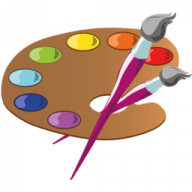
Create color palettes for web design.
Colorblender is a tool for creating color palettes for web design and other types of digital design. The main feature of Colorblender is to have a complete palette of six matching colors created when choosing only one "base color". This helps you to very quickly and easily create a color scheme e.g. for a website.
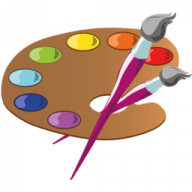
Comments
User Ratings