Daily Schedule for Mac
Powerful task manager with a simple interface.
$.99
In English
Version 1.1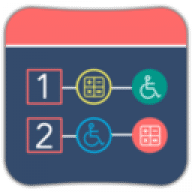
Powerful task manager with a simple interface.
Daily Schedule is an easy to use personal task management Mac Application. Users will be able to register tasks and events for different dates. This intuitive app has a simple user interface and tracking mechanism that will keep everything tightly organized. It offers a host of colorful icons to represent different tasks and an easy way to mark them as being completed. It comes with a graphical representation of how many tasks that have been entered into the app and how many of them have been completed.
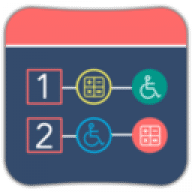
Comments
User Ratings