Snippery for Mac
Edit and manage text snippets.
$16.89
In English
Version 1.1.0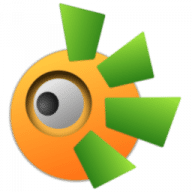
Edit and manage text snippets.
Snippery allows any user to securely save and categorize all their snippets of text, from a few lines to very big text fragments: written from scratch, imported from HD, downloaded as HTML from the specified URL, or with the output obtained from any Shell session done in Snippery's Terminal Mode. These snippet creation modes are powered with a wide set of text edition operations, RegEx support, and some automatizations, as for example the definition and use of text templates with on-the-fly placeholders substitution.
Main text edition operations:
{refresh:time}, where time is the amount of time expressed as milliseconds. Use this command when interacting with some Shell command that requires user input interaction, as when dealing with a SSH login session in automation mode, for instance.{wait:time}, where time is the amount of time expressed as milliseconds.{doCreate}. When found, this command also closes the Shell window once the Snippet has been created. You can use this command as the last step in an automated script, for instance. This way all the process can be executed without needing the user intervention.{clear} command. When executed, from the Shell Window input field or as a command from a script, clears the output area.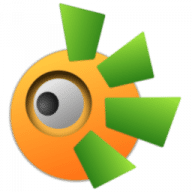
Comments
User Ratings