Apowersoft Mac Audio Recorder for Mac
All-around audio recording program.
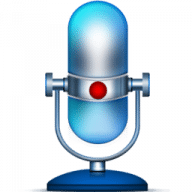
All-around audio recording program.
Apowersoft Audio Recorder for Mac is a powerful application which is able to record audio from sound card and microphone in MP3, M4A, WAV, etc. As long as you can hear the sound on Mac, the software can record it in lossless quality. With this efficient audio recorder, users are supported to record streaming music, radio shows, online courses, Skype calls and voice conferences effortlessly.
This software comes with the advanced ID3 identifier which is able to add music info to recorded songs automatically. If you wish to record audio when leaving the Mac, the "Create scheduled task" function comes in handy. Just set the task name and duration, it will begin audio recording at the set time. Besides, the built-in audio converter provides a wide range of formats for you can convert songs and play them on any gadgets. Better still, the inlaid audio editor helps to trim files or create ringtone simply.
Note: Now requires OS X 10.10 or later
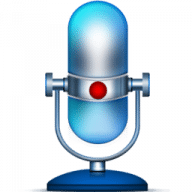
Comments
User Ratings