Bootstrap Studio for Mac
Create responsive websites using the Bootstrap framework.
$59.00
In English
Version 5.8.6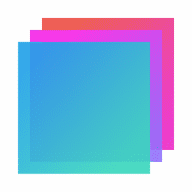
Create responsive websites using the Bootstrap framework.
Bootstrap Studio is a desktop application that helps web developers and designers create responsive websites using the Bootstrap framework. It supports a wide range of components and advanced features that make you more productive. It has a clean and intuitive interface and makes it easy for anyone to create a beautiful web page only with drag-and-drop.
The published price is that of the Lifetime license. Click here for full pricing info.
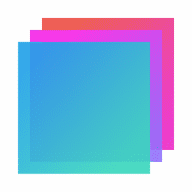
Comments
User Ratings