Safari Keyword Search for Mac
Keyword searching from Safari's address bar.
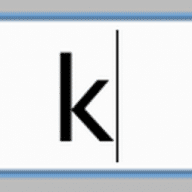
Keyword searching from Safari's address bar.
Safari Keyword Search is a simple extension for Safari 5.1 or later that can change the default Safari search engine and enables keyword searching from the address bar. This is a simple but powerful feature that gives you access to several search engines using simple keywords. For example, you can search Wikipedia for information on monkeys by typing w monkeys in the address bar.
The following searches are included in the default set:
Any search engine can be set as the default. The default search engine will be used when no keyword is provided. The default, uhm, is regular Google search. To edit or delete the search engines, or to add your own, right-click any web page and select "Keyword Search Settings". Here you can add keywords and search URLs, and delete or modify the existing ones. Put @@@ in the search URL to insert the search string, or use %%% if you want spaces to be encoded as %20 instead of +. It is also possible to have keyword expansions without search strings, if you just want quick bookmarks.
Note: While the software is classified as free, it is actually donationware. Please consider making a donation to help support development.
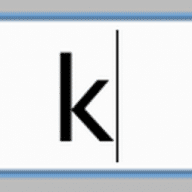
Comments
User Ratings