iAddressX for Mac
Navigate contacts from the system menu, and more.
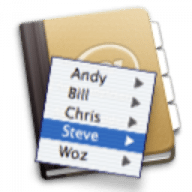
Navigate contacts from the system menu, and more.
iAddressX puts your contacts' information in your menu bar for quick and easy access. iiAddressX allows Mac users to navigate their contacts from a small icon in the macOS System Menu Bar. Users can also print Dymo labels, dial iPhone and Skype calls, send SMS messages, and more directly from the Menu Bar. iAddressX puts all Contacts application-related information at a Mac user's fingertips. Users can quickly view their contacts' information, including phone numbers, email addresses, birthdays and anniversaries, addresses, and much more. Contacts can be viewed in various ways, including alphabetically, recent contacts, by country, by company, and more. "I always tired of the need to open my macOS Contacts application every time I needed to lookup a contact. When I discovered iAddressX I knew I had to bring it to Mac users," says James Lee, owner of Tropical Software. "iAddressX takes the pain out of looking up contact information, allowing users to quickly search for a specific contact, view contacts by group, quickly dial a number or send a text. A Dymo label can even be printed on the fly, without the need to leave the Mac desktop."
iAddressX puts a number of features at your fingertips:
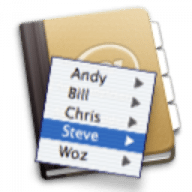
Comments
User Ratings