M3Unify for Mac
M3U playlist maker and iTunes file exporter.
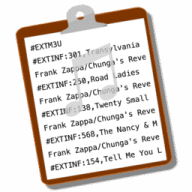
M3Unify is a flexible M3U playlist creator and file exporter. It enables you to load a USB thumb drive or SD card with copies of your iTunes songs the way you and your audio player want. M3Unify can archive playlists and audio files to a folder, volume or portable media and includes options to create Artist/Album sub-folders, rename files, convert to AAC, and more. Watch the video demonstration.
Note: The latest version of M3Unify is for macOS 10.14 Mojave and later only. If you are on an earlier macOS, do not update!
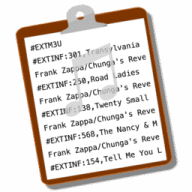
Comments
User Ratings