Subtitle Studio for Mac
A complete subtitle solution.
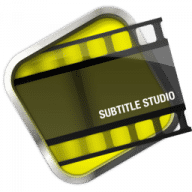
A complete subtitle solution.
Subtitle Studio is the only subtitle solution you will ever need: find, adjust, edit, create, embed. Everything in one app - and we are just getting started.
It's great to watch movies in their original language. Subtitles help everybody enjoy the movie. With Subtitle Studio, it's as easy as 1-2-3, or maybe even easier.
Easy to use:
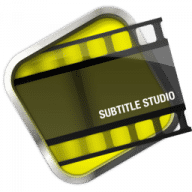
Subtitle Studio does 4 things really well: 1) It can (almost) automatically search the web and download the appropriate subtitle file for your movie with little intervention. Huge time saver!. 2) It can easily set the start time of your subtitles when movie versions have different lead in times. 3) It plays the movie on screen, in sync with an editor for the subtitles, allowing easy access to edit subtitle text. 4) It can embed subtitles in an m4v container even if your source is an MKV container, if this is something you need. These 4 things alone are worth the price.
What the product does not do well is allow one to easily sync subtitles with the movie. There are 3 options for changing subtitle timings, and none of these are sufficiently explained to allow a user to know how to edit/work with groups or subsets of the subtitles. There are NO WRITTEN instructions for the product. There are 3 different automatic FIX options (the FIX button) one can choose from: FIX, FIX-Shift, & FIX-Single. FIX-Single lets you change the timing of a single subtitle and sync it with the movie. Cool!. The other two options are not well defined. I have worked with these, tested these, and even worked with the product's support personnel, and still do not fully understand what they are trying to do. I compare this product to Subtitle Workshop (Windows product), where one can select groups of subtitles and perform various different timing / syncing operations on them. All well explained, It can even handle syncing subtitles ripped from a 24 FPS movie to a movie running at 30 FPS. Sweet!. None of this is possible with Subtitle Studio, that I am aware of (and I diligently searched the internet for documentation / solutions to no avail). In summary, it can be a huge time saver if you find subtitle files that are already in sync with your movie, otherwise, prepare to use some other tool to sync the subtitles.
Very responsive, but I was not able to get a clear answer on how the FIX options work, how to select groups of subtitles (what is the difference between checked subtitles and highlighted subtitles), how to set boundaries for starting and ending a subset of subtitles, nor what exactly each "FIX" option is doing to your subtitles. FIX options appeared to change the timing of all subtitles and not just the highlighted group, but in what way I can not say - as there is no documentation for these operations and I could not get the support personnel to provide any further clarification on these other two FIX functions. The tutorial attempts to provide a VERY high level overview (click the button - it's easy!), but really falls short in explaining what happens when you click the button. With no explanation, I could not figure out what it was doing and never got it to sync any subtitles.
Comments
User Ratings