Quiver for Mac
The programmer's notebook.
$9.99
In English
Version 3.2.7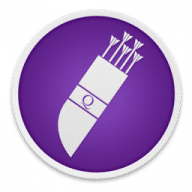
The programmer's notebook.
Quiver is a note-taking app built for programmers. Its unique cell-based design lets you easily mix text and code within one note, edit code with an awesome code editor, and find any note instantly via the full-text search.
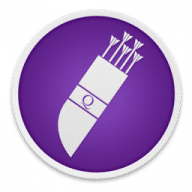
Comments
User Ratings