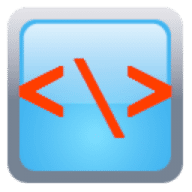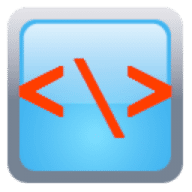XMLmotor offers you data automation with the following features:
- Manual XML Browser/Editor which can load and edit large GB size XML files.
- Validate edited files before saving.
- Create XML tasks to automate routine and repeated XML data processing needs.
- XML Monitor task - monitor the value of any element.
- XML Loop task - loop through all occurances of an element. For each loop, you can run another task. For every loop, the attributes and child element values are saved as variables. You can use these variables in the other task that is being run.
- XML XPath Loop task - loop through all values that satisfy an XPath expression. For each loop, you can run another task. For every loop, the current value is saved as a variable. You can use this variable in the other task that is being run.
- XML validate task - validate all XML files in a folder or even entire directory tree.
- Task scheduler allows you to schedule tasks, execute tasks as well as other software programs and applications. No programming or script knowledge is required.
- Email Notification for all tasks based on task exit code.
- Dynamic variables are supported for most tasks. Most tasks also generate variables which can be used in other tasks.
- Create advanced automation solutions using XML and other tasks in conjunction with variables, directory/file monitors and our task chains.
- Zip files and directories using wildcards on schedule. Can append date/time to filename for archive purposes.
- Copy files and directories using wildcards on schedule. Can append date/time to filename for archive purposes.
- Schedule task or Automate Microsoft Office products: Schedule a MS Access, Excel, MS Word, PowerPoint macro or other command-line startup switch. You can also schedule an Access macro and compact or repair the database.
- Monitor directory tree for changes
- You can run all tasks from the commandline using a Task Runner feature.
- Task Runner feature allows you to run tasks from other programs.
- Commandline module is also available to allow you to control the software via SSH from a remote system.
- The engine that runs the tasks in the background can be run as a Service on OS X.