iA Writer for Mac
Professional writing suite (was iA Writer Pro).
$49.99
In English
Version 6.0.6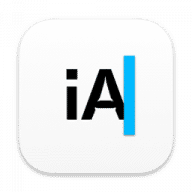
Professional writing suite (was iA Writer Pro).
iA Writer (was iA Writer Pro) is a professional writing suite that gives you full control over your notes, drafts and edits.
Note: The downloadable demo is version 6.0.3; the version available for purchase on the Mac App Store is version 6.0.6.
This update fixes a few small bugs. It includes all the great features in iA Writer 6:
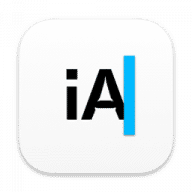
Comments
User Ratings