CopyQueue for Mac
Utility for managing file transfers.
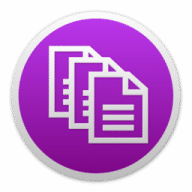
Utility for managing file transfers.
CopyQueue lets you take control of your file transfers, such as copying to and from USB drives, network shares, downloading from the internet and uploading to FTP sites.
Large files and slow connections are where CopyQueue really shines. Never worry about a file transfer being interrupted again, because with CopyQueue you can resume it. Never worry about how long a file transfer will take, because you can pause it at any time and resume it later. Use the built in bandwidth limits and schedule to reduce your network impact and complete unattended transfers overnight. If you regularly copy large files, you'll find CopyQueue invaluable.
With CopyQueue, you can:
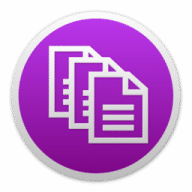
Comments
User Ratings