Clipboard Center for Mac
Easy-to-use and powerful clipboard manager.
$4.99
In English
Version 2.1.0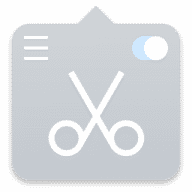
Easy-to-use and powerful clipboard manager.
Clipboard Center is an easy-to-use and powerful clipboard manager. Through a history, lists, and a flexible interface, it allows you to copy and paste images, text, and files in a more efficient way.
Note: Now requires OS X 10.8 or later
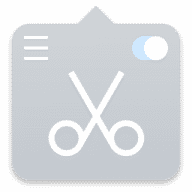
Comments
User Ratings