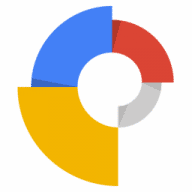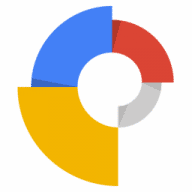Google Web Designer creates engaging, interactive HTML5-based designs and motion graphics that can run on any device.
Let us handle the HTML5 and CSS3 so you're free to focus on what you love to do: creating gorgeous visual experiences. A full design suite lets you easily bring any vision to life. Or, if you're feeling more hands-on, all the code behind your designs is hand-editable, so you're never locked out of your own work. Your ideas are now amplified by code - not restricted by it.
Features:
- Two animation modes. In Quick mode, build your animations scene by scene and we'll take care of the frames in between. In Advanced mode, animate individual elements using layers, easily changing the location of elements within the stack.
- Full 3D authoring environment. Create and manipulate 3D content utilizing an array of tools and the power of CSS3. Rotate objects and even 2D designs along any axis, visualizing 3D transformations and translations as you author.
- Design view and code view. While a visual tool is helpful, it can never represent your creativity, imagination and vision in full. That's why you can flip back and forth between Design View and Code View as you work, immediately seeing any changes made to code reflected back in your designs.
- Illustration tools. Import assets from any other creative suite or use the built-in illustration tools to create vector-style artwork - keeping your designs light. To create new HTML tags in your designs, just draw them in with the Tag tool.
- Easy ad workflow. Google Web Designer makes it simple to publish ads through any platform. Choose from DoubleClick Studio or AdMob, or go for the Generic option to push content through any other ad network. No coding required.