Shuttle for Mac
Simple SSH shortcut menu.
Free
In English
Version 1.2.8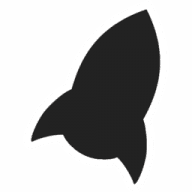
Simple SSH shortcut menu.
Shuttle is a simple SSH shortcut menu for OS X. It does exactly what you see and nothing more.
What terminal programs are supported? By default, it uses Terminal.app. To switch it to iTerm2, edit ~/.shuttle.json and change the "Terminal Application" value.
Why is the config a JSON file? Keep your config in Dropbox or under version control (preferrably private) and you can have it synced across multiple computers. Also, it makes it easy to generate a dynamic list of hosts from your hosting provider (if they have an API), so you're always up-to-date.
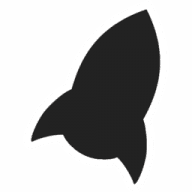
Comments
User Ratings