Note-C for Mac
Versatile word processor with document-organization.
$5.99
In English
Version 2.5.7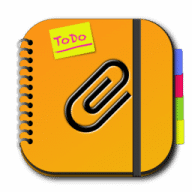
Versatile word processor with document-organization.
Note-C is a very simple application for collecting your notes, snippets, and any other pieces of text without limiting access to your entries, yet offering extensive export features.
Markdown, MultiMarkdown, MarkdownExtra:
MultiMarkdown, MarkdownExtra:
MultiMarkdown:
Smark:
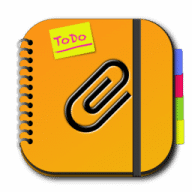
Comments
User Ratings