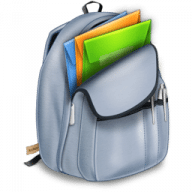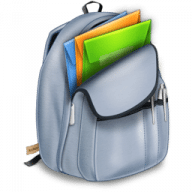I've used Stuffit Deluxe for 20 years. It seems so antiquated compared to the elegant interface of Archiver. Stuffit needed an installer to implement all its bells and whistles and left a mess of files around the OS. Archiver has one simple window to both compress or decompress. Set up the target destination in Preferences, or pick a destination on the fly with drag and drop.
Archiver works with an extensive list of two dozen compression formats. In the past, I've had to search out specific tools to work with many of them. Now, it's just one app in one place, no menu bar icon, no contextual menu to fuss with.
Incrediblebee also makes MainMenu.app, another polished program for system maintenance that includes a handy clipboard history utility for access to multiple clipboards. Every time I've had a question or a problem with any incrediblebee product, the developer is back to me with an answer in less than 24 hours.