SnoozeMaster for Mac
Menu bar utility with Calendar and Reminder integration.
$1.99
In English
Version 1.9.2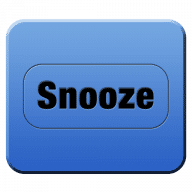
Menu bar utility with Calendar and Reminder integration.
SnoozeMaster is a menu-bar utility that allows you to have more control over snoozing your Calendar or Reminders alerts. You can change snoozes to last for 1 minute, 2 hours, 3 days, you name it - SnoozeMaster gives you that ability. Pick one off the menu or create a quick Custom alert.
You can snooze:
The duration can be:
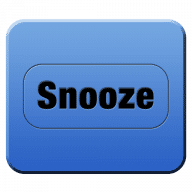
Comments
User Ratings