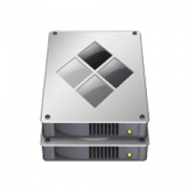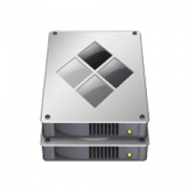This download contains the Windows Support Software (Windows Drivers) you need to support 64-bit versions of Windows 7 and Windows 8 and Windows 8.1 on your Mac.
For more information on which operating systems are supported on different Mac systems, click here.
- The download file is a .zip file. Double click it to uncompress it, if it is not automatically uncompressed.
- Double-click the Boot Camp5 folder.
- Copy the entire contents of the .zip file to the root level of a USB flash drive or hard drive that is formatted with the FAT file system
- When running Windows, locate the Boot Camp folder on the USB media you created in Step 3 and double click to open it.
- Double click on setup to start installing the Boot Camp Support Software.
- When prompted to allow changes, click on Yes and follow the onscreen instructions.
- Installation can take a few minutes. Don't interrupt the installation process. When installation is complete, click Finish in the dialog that appears.
- A system restart dialog box appears. Click Yes to complete the installation.
For more information on Boot Camp, click here.
Note: If you are using one of the Macs listed below, you should download Boot Camp Support Software 5.1.5621 instead
- MacBook Air (11-inch & 13-inch, Mid 2011)
- MacBook Air (11-inch & 13-inch, Mid 2012)
- MacBook Pro (15-inch & 17-inch, Mid 2010)
- MacBook Pro (13-inch, & 15-inch, Early 2011)
- MacBook Pro (17-inch, Early 2011)
- MacBook Pro (13-inch,15-inch & 17-inch Late 2011)
- MacBook Pro (13-inch & 15-inch, Mid 2012)
- MacBook Pro (Retina, Mid 2012)
- MacBook Pro (Retina, 13-inch, Late 2012)
- MacBook Pro (Retina, 13-inch & 15-inch Early 2013)
- Mac Pro (Early 2009)
- Mac Pro (Mid 2010)
- Mac Pro (Mid 2012)
- Mac mini (Mid 2011)
- Mac mini (Late 2012)
- iMac (27-inch, Mid 2010)
- iMac (21.5-inch & 27-inch, Mid 2011)
- iMac (21.5-inch, Late 2011)
- iMac (21.5-inch & 27-inch, Late 2012)