Clearview for Mac
Tabbed-style eBook reader.
$9.99
In English
Version 2.3.6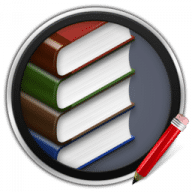
Tabbed-style eBook reader.
Clearview is an easy-to-use tabbed-style ebook reader, equipped with library shelf, supports popular ebook formats as PDF, EPUB (DRM free), CHM, and MOBI. You can make annotations, insert bookmarks, and do searching freely. Note: No support for DRM-protected eBooks! (Such as many of the books sold on iTunes or other book stores)
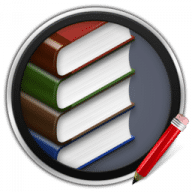
Comments
User Ratings